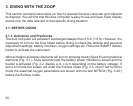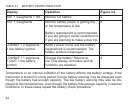25
After battery check the Low Battery Warning is indicated by the battery symbol
(Fig. 3.4.).
If the battery symbol is displayed in the Surface mode or if the display is faded or
weak, the battery may be too low to operate the dive computer and battery replace-
ment is recommended.
TIME
DIVE
m
º
C
QUIT
DIVE
NO DEC TIME
MAX
Fig. 3.4. Low Battery
Warning. Battery
symbol indicates that
the battery is low and
battery replacement is
recommended.
Fig. 3.5. Dive Planning.
Planning mode is
indicated by PLAN text.
No-decompression time
limit at 30.0 m [100 ft] is
14 minutes in A0/P1 mode.
3.1.3. Dive Planning [PLAN]
To enter Planning Mode, press the PLAN button at any time during Surface Mode.
After showing the text “PLAN” (Fig. 3.5.), the display will show the no-decompression
limit for the depth of 9 m [30 ft]. By pressing the down arrow () (TIME) button, the