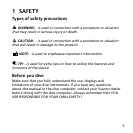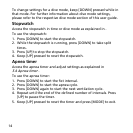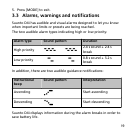2.4 Software version check
Please note that this user guide is for the latest software version of
Suunto D4i. If you have an older version, some features operate
differently.
To check the software version:
1. Keep [DOWN] pressed to enter settings.
2.
Press [DOWN] to scroll to Version and enter with [SELECT].
3. The first line of information indicates the software version.
•
If the version number is V1.5.x or higher, you can skip the
rest of this section and read the user guide as normal.
•
If the version number is V1.2.x please read the sections below
regarding how to use specific features.
4. Press [MODE] twice to exit settings.
NOTE: When you send your watch to an authorized Suunto
service center for a battery change or other servicing, the software
will be updated to the latest version.
Dive modes
Each time you enter dive mode, you have the option of selecting
which mode to use.
To change dive modes:
1. While in time mode, press [MODE] to enter dive mode.
2. Scroll to the dive mode you want to use with [UP] or [DOWN].
3. Wait for the pre-checks to complete.
13