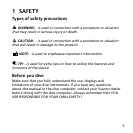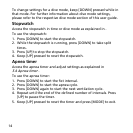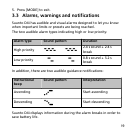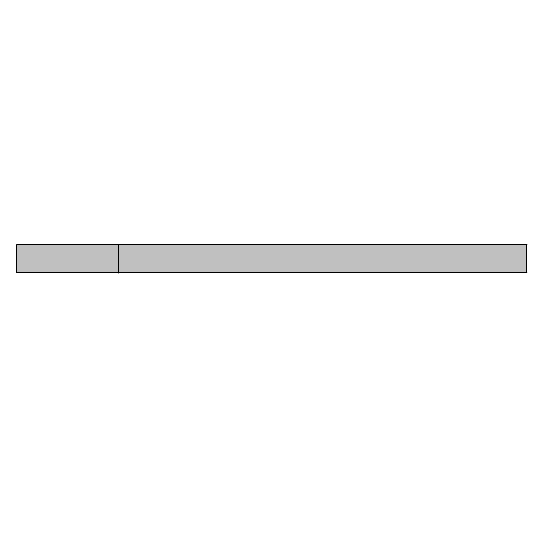
3. Set time. See
3.8.1 Time
.
4. Set date. See
3.8.2 Date
.
5. Set units. See
3.8.3 Units
.
6. Press [MODE] to exit settings.
The default dive mode is Air. For more information on dive modes,
see
3.12 Dive modes
.
2.3 Icons
Suunto D4i uses the following icons:
Icon Description
1 Daily alarm
2 Dive alarm
3 No-fly
4 Safety stop
5 Tank pressure (if available)
6 Wireless transmission (if available)
7 Low battery
8 Active water contact
9 Diver attention symbol
10 Ascent rate
12