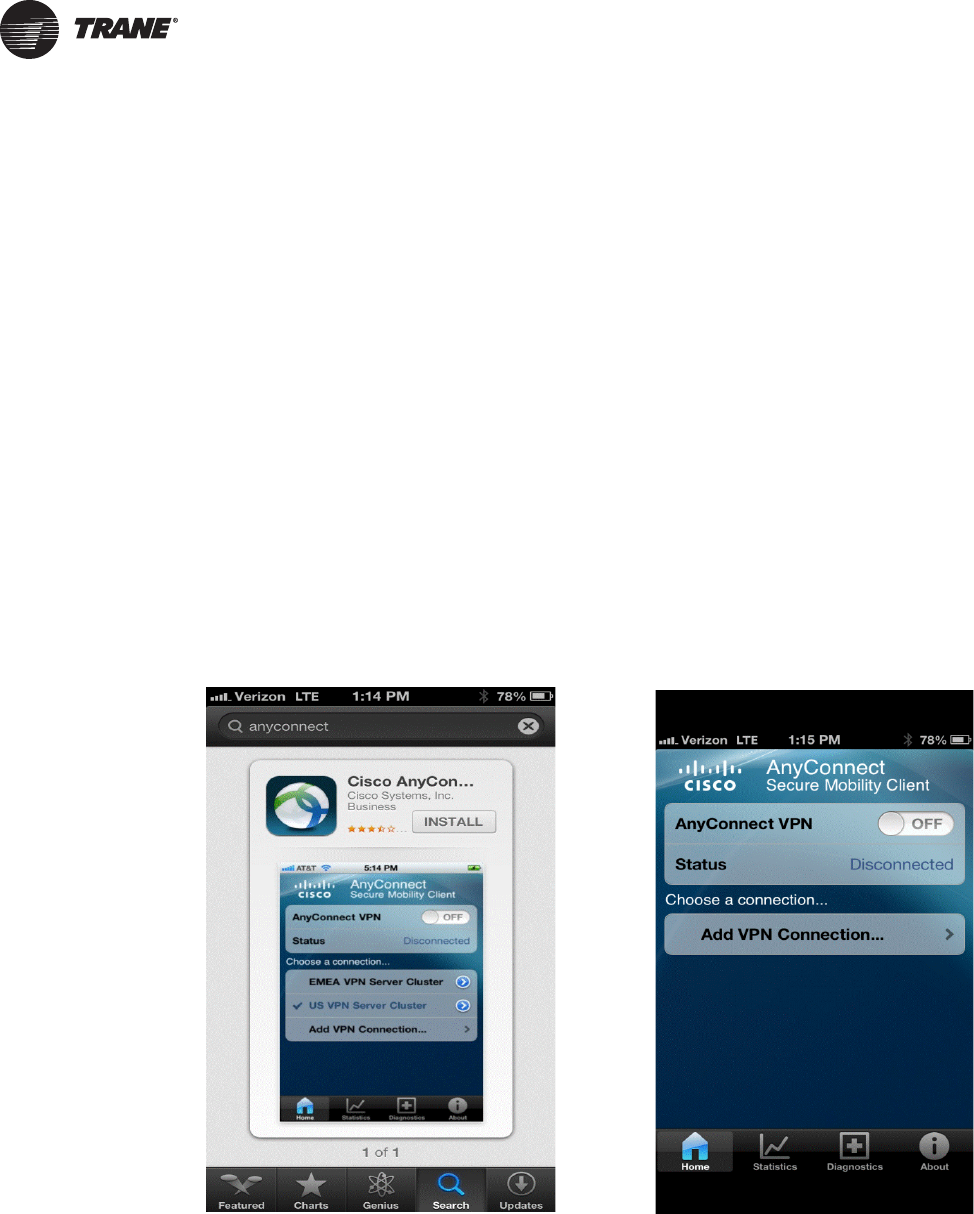
8 BAS-SVU23B-EN
Setting Up a Virtual Private Network (VPN)
A Virtual Private Network (VPN) client is a technology that allows users to obtain a secure Internet
connection with a device into a remote network. For example, you can use a VPN client to connect
to your company’s computer network from home (or any remote area) and access files, images, e-
mail, and in this case your Tracer SC. In order to connect with a VPN client, a WiFi connection or
cellular 3G/4G service must be available in the area.
Installing VPN On Your Mobile Device
Contact your network administrator to request VPN access. (Your network administrator may
recommend a specific VPN client). As an example, the following instructions describe how to install
the Cisco AnyConnect® Secure Mobility Client. The process for installing and downloading other
VPN apps may be similar.
1. Connect to the App store on your mobile device (Apple Store, or Google Play), and search for
Anyconnect.
2. Install the app (Figure 3 a).
3. When finished installing, open the app.
4. Tap Add VPN Connection (Figure 3 b).
Figure 3. Installing and adding VPN on your mobile device
3 (a)
3 (b)














