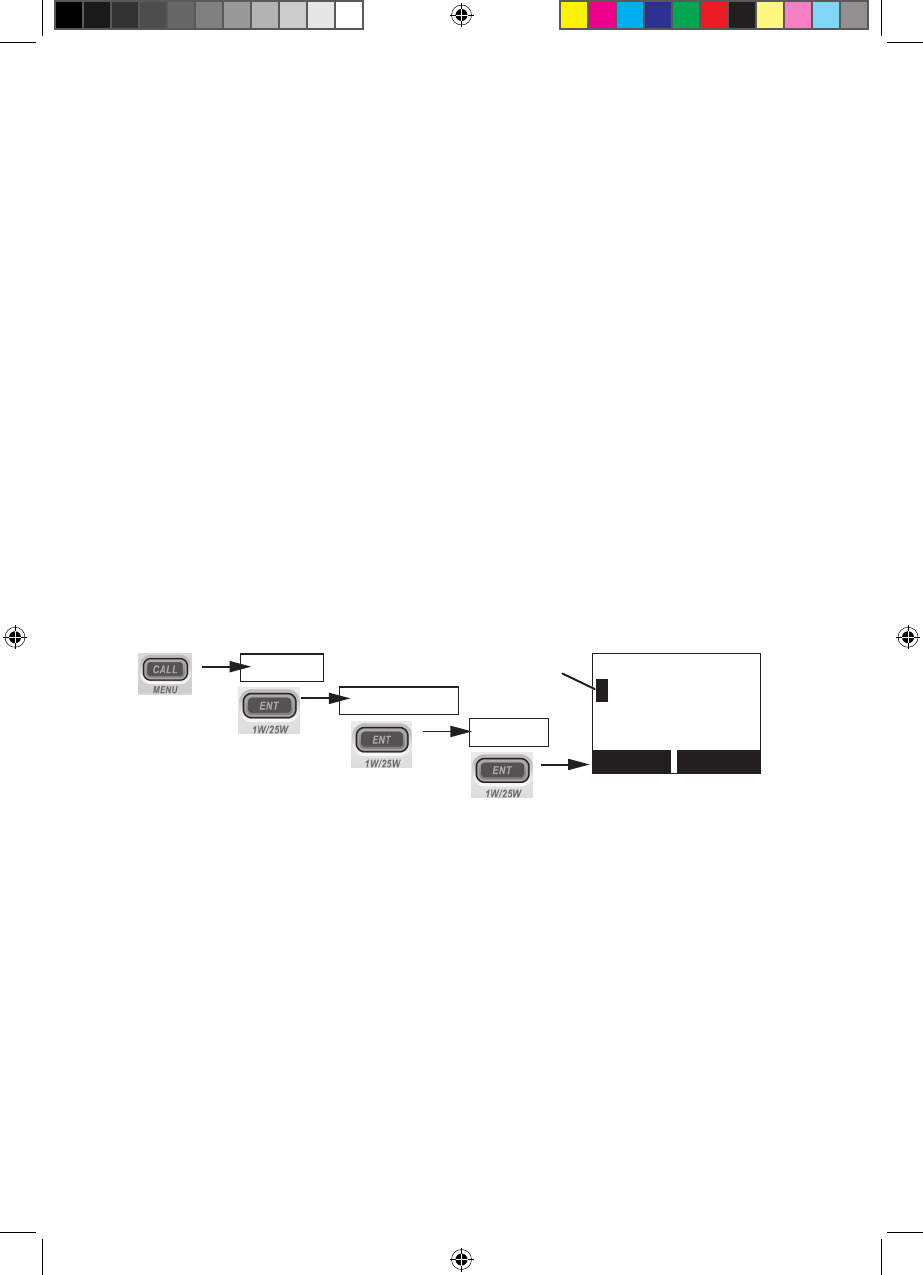
15
English
3. Choose Dual Watch and press
ENT-1W/25W
. The radio activates the new setting and returns
to the Setup menu.
4. To reactive Triple Watch, repeat the procedure described above, but choose Triple
Watch in step 3.
Using FIPS codes for weather alerts
The US National Weather Service established 6-digit Federal Information Processing System
(FIPS) codes to issue weather alerts in specific areas. You can choose which areas you want
to hear alerts for by entering these FIPS codes in your radio. This can prevent you from being
bothered by events that are far from where you are boating. The radio only sounds the alert
tone if an incoming FIPS code matches one of the areas you selected.
x For more information about how the NWS uses FIPS codes, see the NWS website: www.
nws.noaa.gov/nwr/nwsfipschg.htm.
x To see an index of FIPS codes by state, see the website of the National Institute of
Standards and Technology (NIST): www.itl.nist. gov/fipspubs/co-codes/states.htm.
x For information on the Canadian implementation of FIPS codes, called Canadian Location
Codes, see the website of the Meteorological Service of Canada (MSC): http://www.msc.
ec.gc.ca/msb/weatheradio/transmitter/index_e.cfm
#NOTE: If you travel outside the areas you have entered into your radio, you may not hear
alerts that affect your new location. Be sure to enter the FIPS codes of all the areas you plan
to travel to during this trip.
Follow the steps below to edit the list of FIPS codes. You can store up to 30 different FIPS
codes in your radio.
Display the normal menu and choose the Setup sub-menu.
1. Select FIPS Codes. The screen displays any previously-entered FIPS codes.
2. To add a new FIPS code, select New.
3. Use
CHANNEL UP
and
CHANNEL DOWN
to change the first of the six digits;
CHANNEL UP
increases the number and
CHANNEL DOWN
decreases it.
4. When the first digit is correct, press
ENT-1W/25W
. The cursor moves to the next digit. Enter
the remaining five digits of the FIPS code in the same way. If you make a mistake while
entering a digit, press
CLR-SCAN
to erase the wrong number and moved the cursor to the
left digit.
5. When the sixth digit is correct, press
ENT-1W/25W
. The radio displays the new FIPS code
and asks you to confirm. To save this code, select Yes; to cancel this code, select No. The
radio returns to the list of FIPS codes.
6. To change an existing FIPS code, select the code you want to change.
000000
Use the up and down arrows
to adjust each of the six
digits in turn.
16
FIPS Code
Back[CLR]
Forward[ENT]
FIPS Codes
Setup
Press and hold -
[New]
UM380_20101221.indd 15 4/13/2011 11:25:10 AM


















