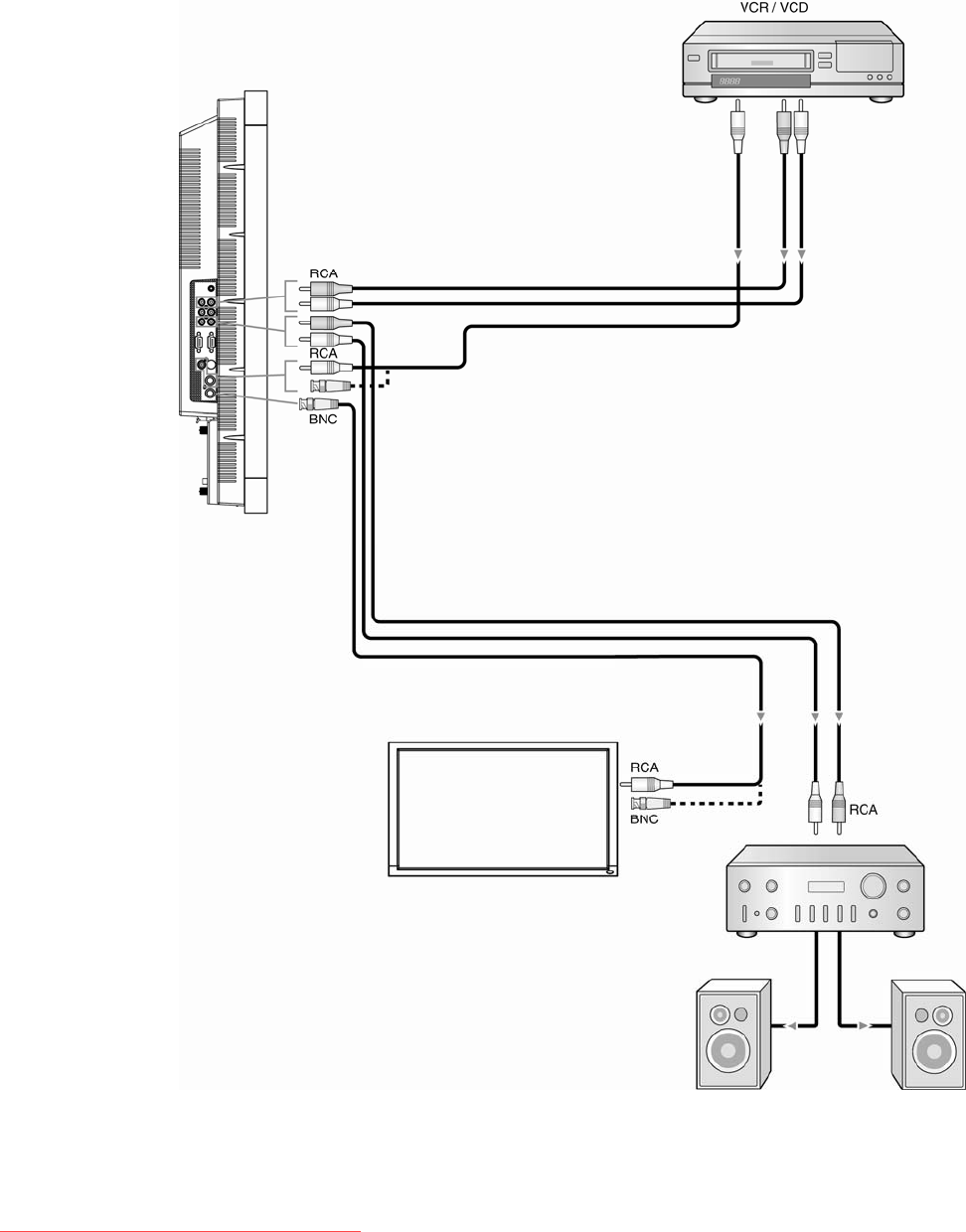
Connecting to a Stereo Amplifier
You can connect your stereo amplifier to your LCD monitor. Refer to your amplifier owner's manual for more information.
Connect the LCD Monitor to a Stereo Amplifier
y Turn on the LCD monitor and the amplifier only after all connections have been made.
y Use an RCA cable to connect the AUDIO OUT connector (RCA) on the LCD monitor and the audio input on the
amplifier.
y Do not reverse the audio left and right jacks.
y The AUDIO IN 2 and 3 (both RCA) can be used for audio input. For connection, select [AUIDO1], [AUDIO2], [AUDIO3]
or [HDMI] from the AUDIO INPUT button. You can select HDMI only when RGB 1 is selected.
y The AUDIO OUT jack outputs sound from the selected Audio input.
ViewSonic CD4220 19
Downloaded From TV-Manual.com Manuals


















