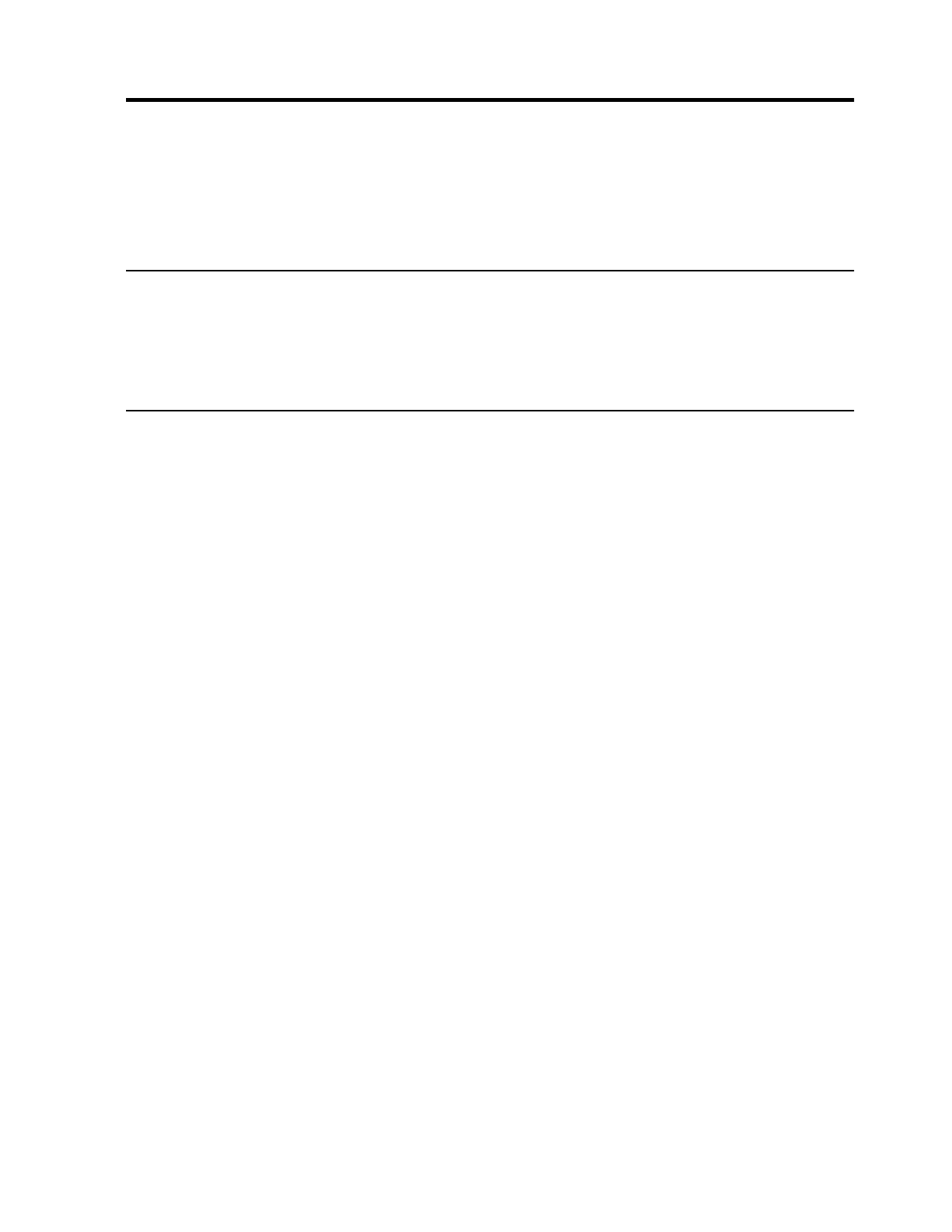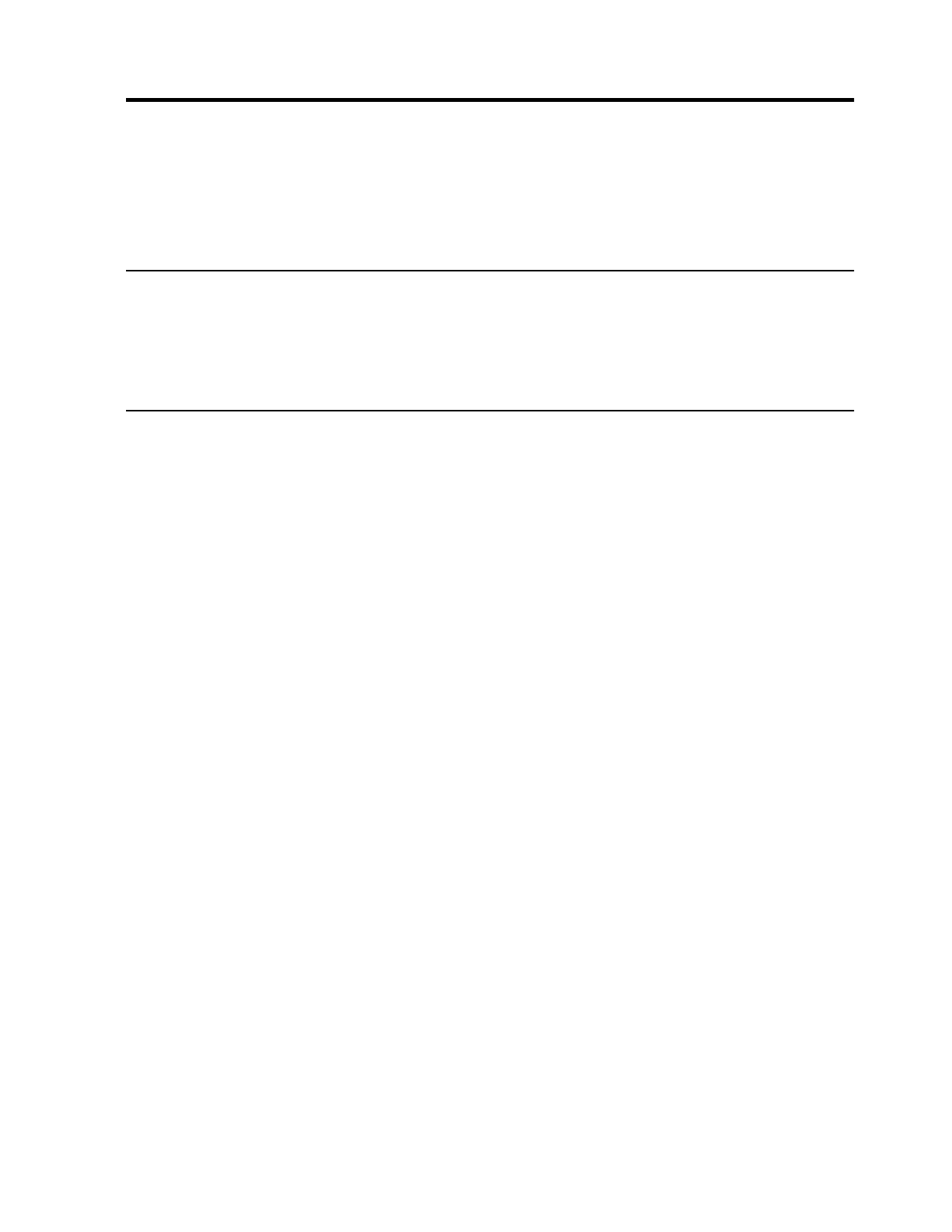
vii
About This Book
This book describes how to use the CMFMON component of CMF MONITOR. This book
explains what CMFMON is, tells you how to use CMFMON’s online facility to view the data
in real time, explains how to record the data to data sets using CMFMON’s write facility, and
explains how to generate CMFMON batch reports.
Who Should Read This Book
This book is intended for anyone who has never used CMFMON. If you have used IBM’s
RMF MONITOR II, you will be familiar with the data provided by CMFMON, but CMFMON
offers some additional features that you will probably want to spend a few moments learning.
How This Book Is Organized
This book contains four chapters, five appendixes, a glossary, and an index, each of which
describes a different aspect of CMFMON.
• Chapter 1, “What Is CMFMON?” on page 1, introduces you to the components of
CMFMON and describes the data they provide.
• Chapter 2, “Using CMFMON’s Online Facility” on page 5, explains how to use
CMFMON’s online facility.
• Chapter 3, “Using CMFMON’s Write Facility” on page 37, tells you how to use the
CMFMON write facility to write records to SMF or sequential data sets.
• Chapter 4, “Generating CMFMON Batch Reports” on page 61, explains how to generate
CMFMON batch reports with CMFMON.
• Appendix A, “Report Column Information” on page 83, contains tables with information
about the columns for reports discussed in Chapter 4, “Generating CMFMON Batch
Reports” on page 61.
• Appendix B, “Getting Data You Want” on page 95, describes the supplementary data
required by CMFMON to view and/or record certain types of data.
• Appendix C, “CMF Type 79 API” on page 99, describes CMF’s type 79 API.
• Appendix D, “Quick Reference for CMFMON’s Online Facility” on page 101, contains a
quick reference for CMFMON’s online facility.
• Appendix E, “Customer Support” on page 103, describes how to contact BMC Software
Customer Support.
• “Glossary” on page 105.
• “Index” on page 115.