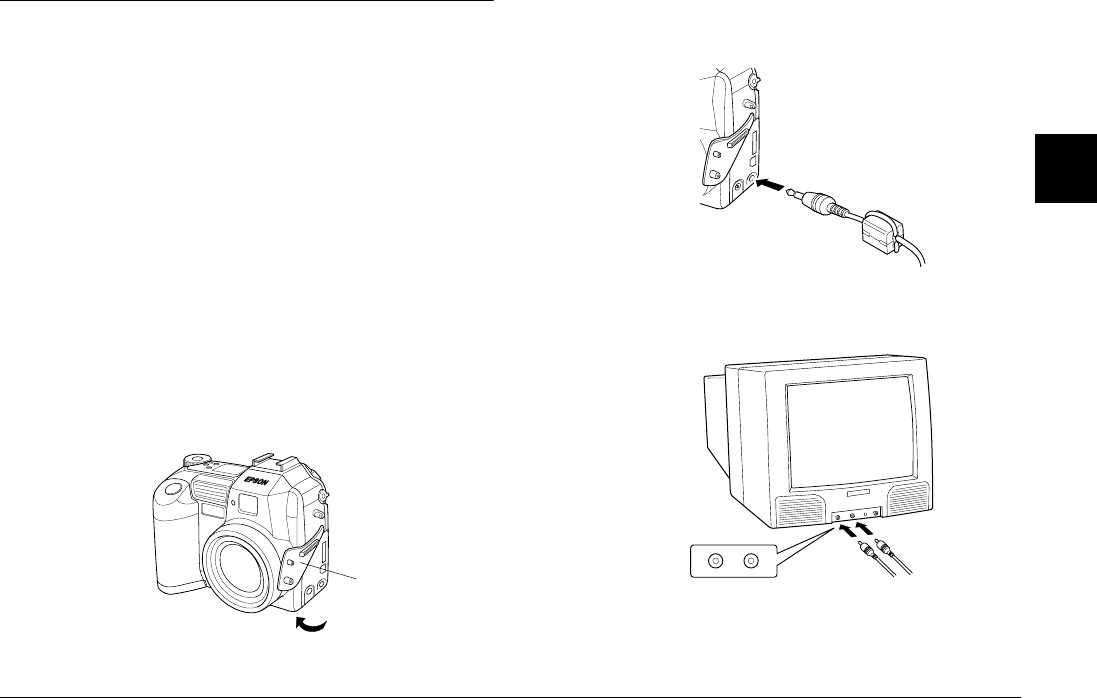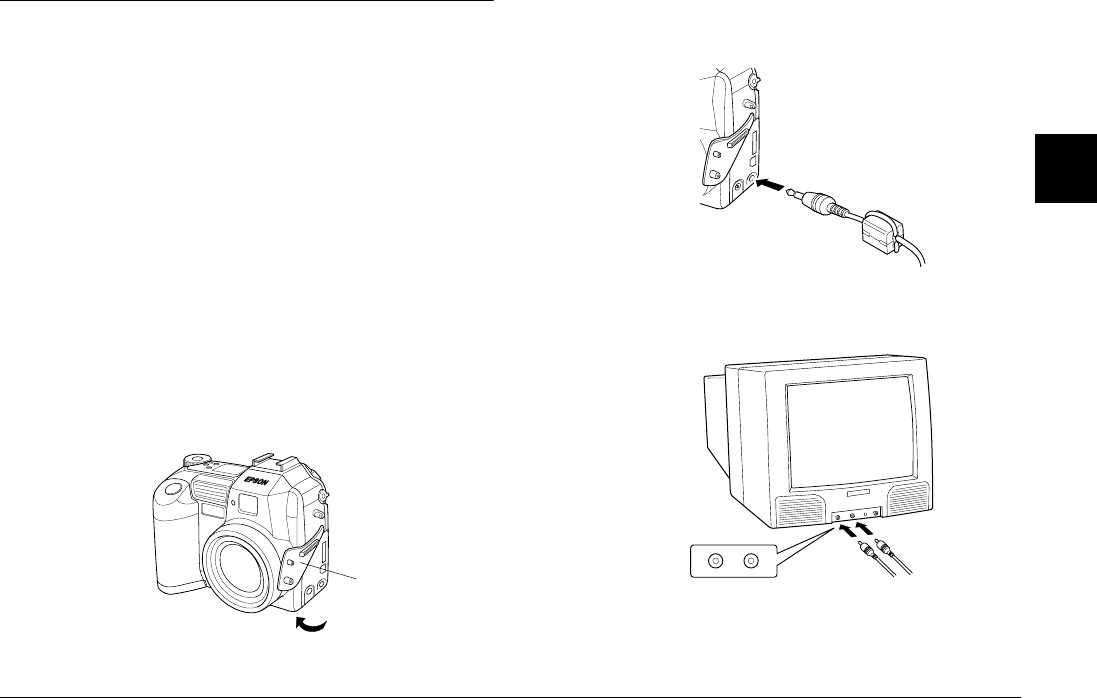
Viewing and Managing Your Images
3-11
3
Viewing Pictures on a Television
You can display images and play back audio recordings
saved on the camera’s memory card on a regular television
simply by connecting the camera to the television using the
AV cable that came with your PhotoPC 3000Z.
Note:
Television telecasting specifications vary by country. Select
NTSC or PAL to meet the video signal specifications in your
country. See “Selecting the signal system and language” on
page 4-22.
Follow the steps below to connect the PhotoPC 3000Z to
your television.
1. Make sure the camera and television are turned off.
2. Open the connector cover on the side of the camera.
3. Connect the AV cable to the AV OUT port on the
camera as shown below.
4. Connect the other end of the AV cable to the audio and
video input ports on the television.
connector cover
VIDEO
(yellow)
AUDIO
(white)