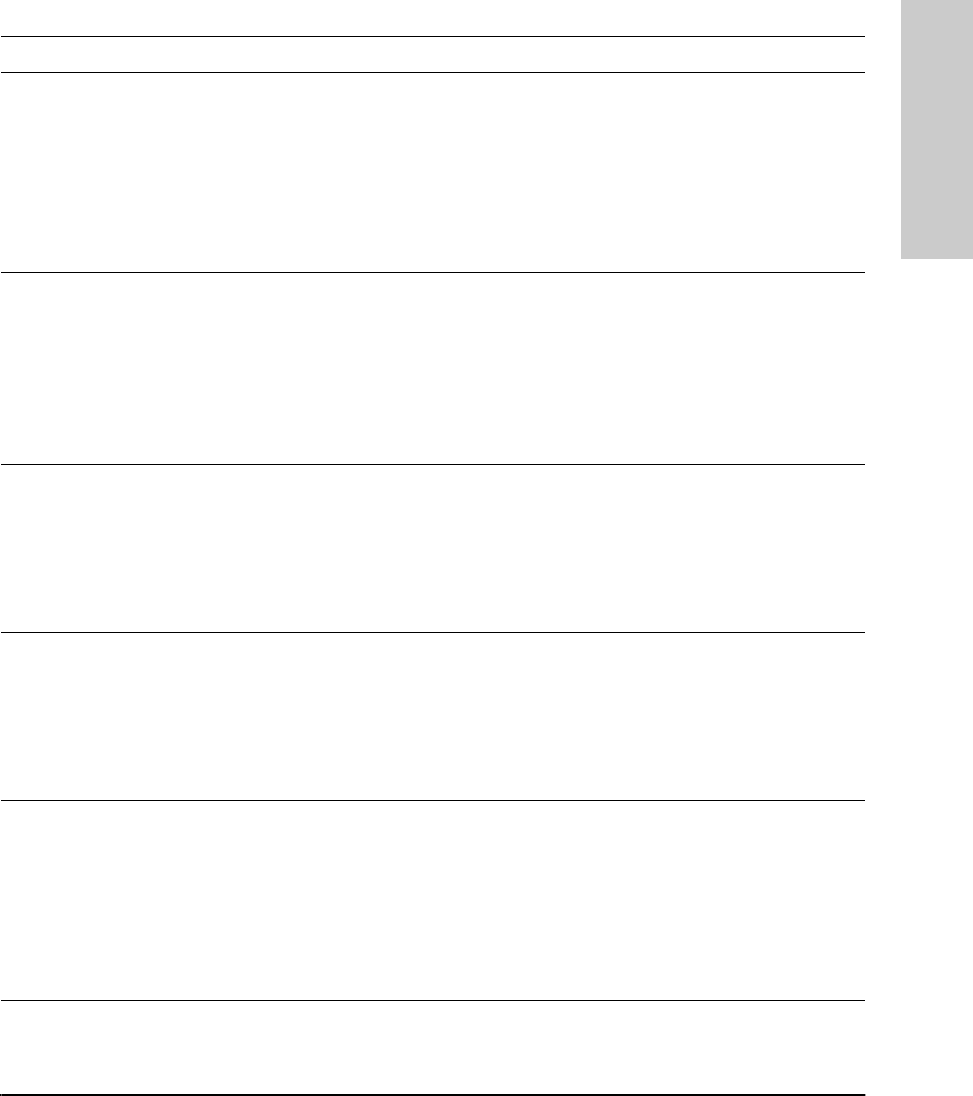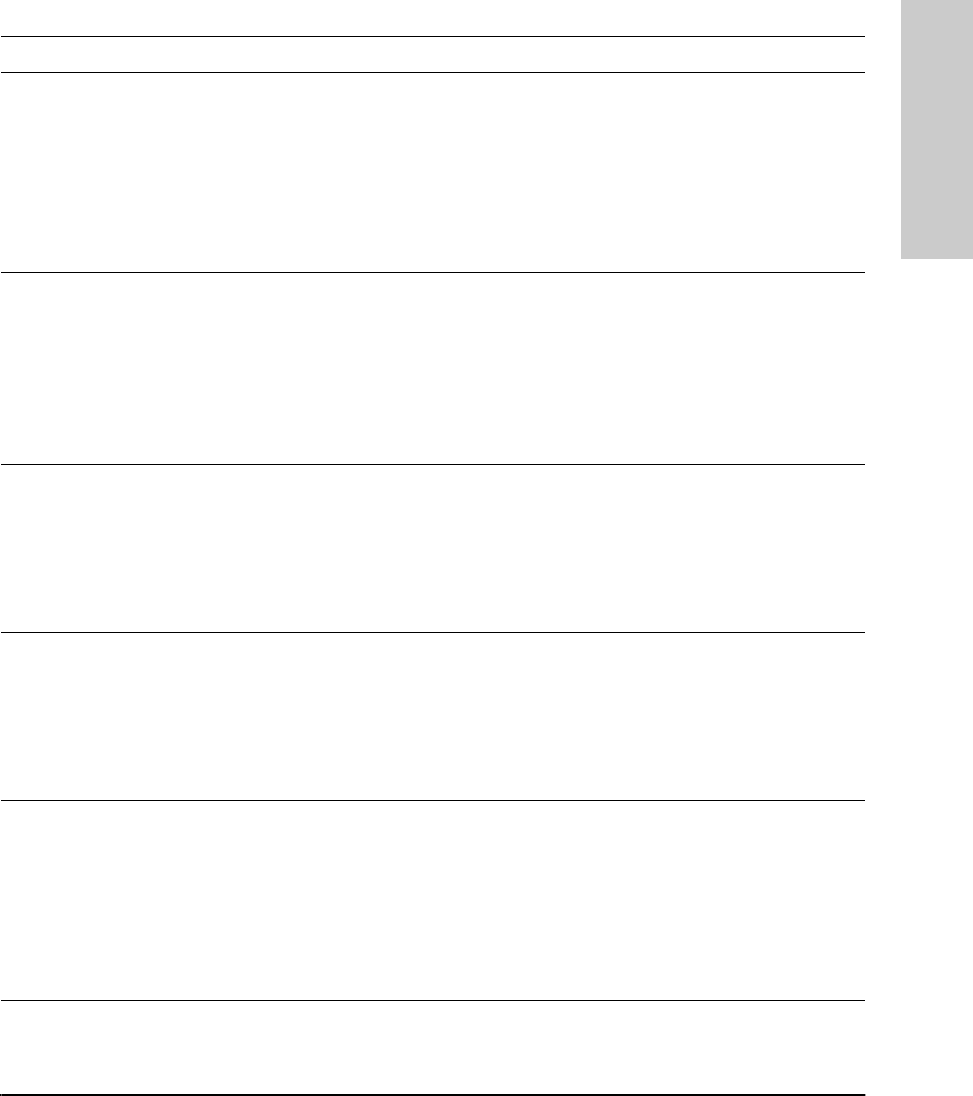
9-3
Troubleshooting
Diagnosing with the LEDs
Troubleshooting
LED Error Indications
LED State Diagnostic Tip
Power
(green)
Off If the Power LED is off and the fan is not running, verify that the power cord is plugged
into an active power source and to the switch. Make sure these connections are snug.
Try power cycling the switch by unplugging and plugging the switch back in.
If the Power LED is still not on, verify that the AC power source works by plugging
another device into the outlet. Or try plugging the switch into a different outlet or try
a different power cord.
If this condition persists, the switch may have failed. Call your HP-authorized LAN
dealer or HP representative for assistance.
On then
turns off
Make sure the power cord connection is snug into the switch and into the power
outlet.
Verify that the fans are running and that the chassis intake vents and exhaust ports
are clear, and that the area around them is unobstructed.
Check the power outlet for power losses or surges.
If this condition persists, the switch may have failed. Call your HP-authorized LAN
dealer or HP representative for assistance.
Fault
(orange)
Remains On
Flashing
The Fault LED should remain off during normal operation. If it is on, a self-test failure
or a software error has occurred. Power cycle the switch. If this condition persists,
the switch may have failed. Call your HP-authorized LAN dealer or HP representative
for assistance.
The switch is operable, but a fault condition has occurred in the switch or an installed
module, a fan, or a connected redundant power supply (RPS). Check the event log for
an indication of the problem source.
RPS
(green)
Off Should be on if an RPS is installed and operating properly.
If there is an RPS problem, this LED is off and the Fault LED flashes. (Check the Event
Log in the console user interface for further information on the failure.) Check the
connection between the RPS and the power outlet. Verify that power is being supplied
to the power outlet. Remove and then reinstall the RPS according to the
documentation shipped with the RPS. If the fault condition continues, schedule down
time and replace the RPS.
Self-Test
(green)
On
Flashing
The Self-test LED should be steadily on (for up to approximately 60 seconds) only
during the power-on and reset self-tests.
The Self-test LED flashes simultaneously with the Fault LED if the switch has failed its
self-test. Check the Event Log. (It also flashes during a reset if the Config Clear button
is pressed.)
If the self-test LED remains on at other times, especially in conjunction with the Fault
LED, the switch may have failed. Call your HP authorized LAN representative for
assistance.
SEDONA.BK : sed_9.fm5 Page 3 Thursday, February 27, 1997 10:11 AM