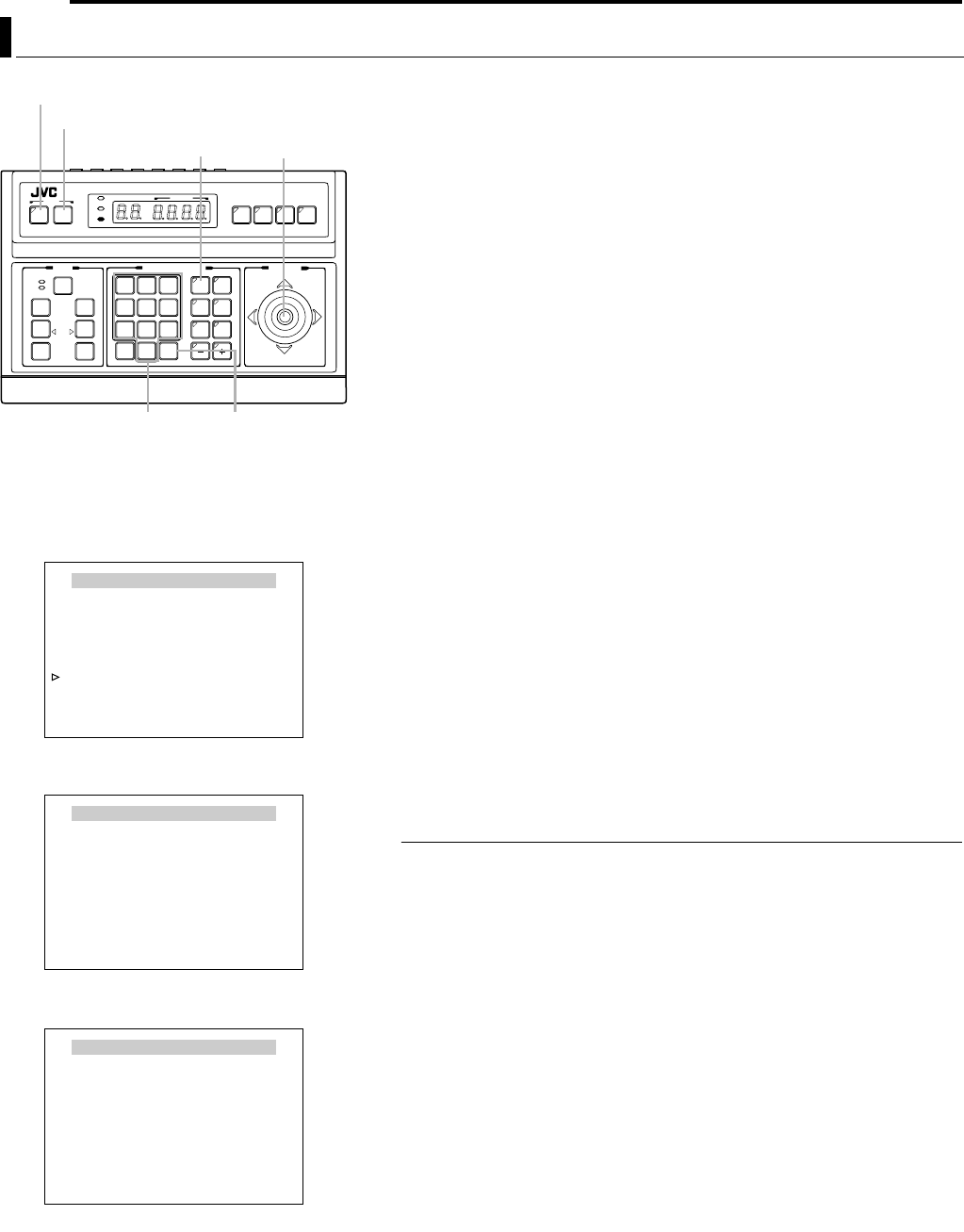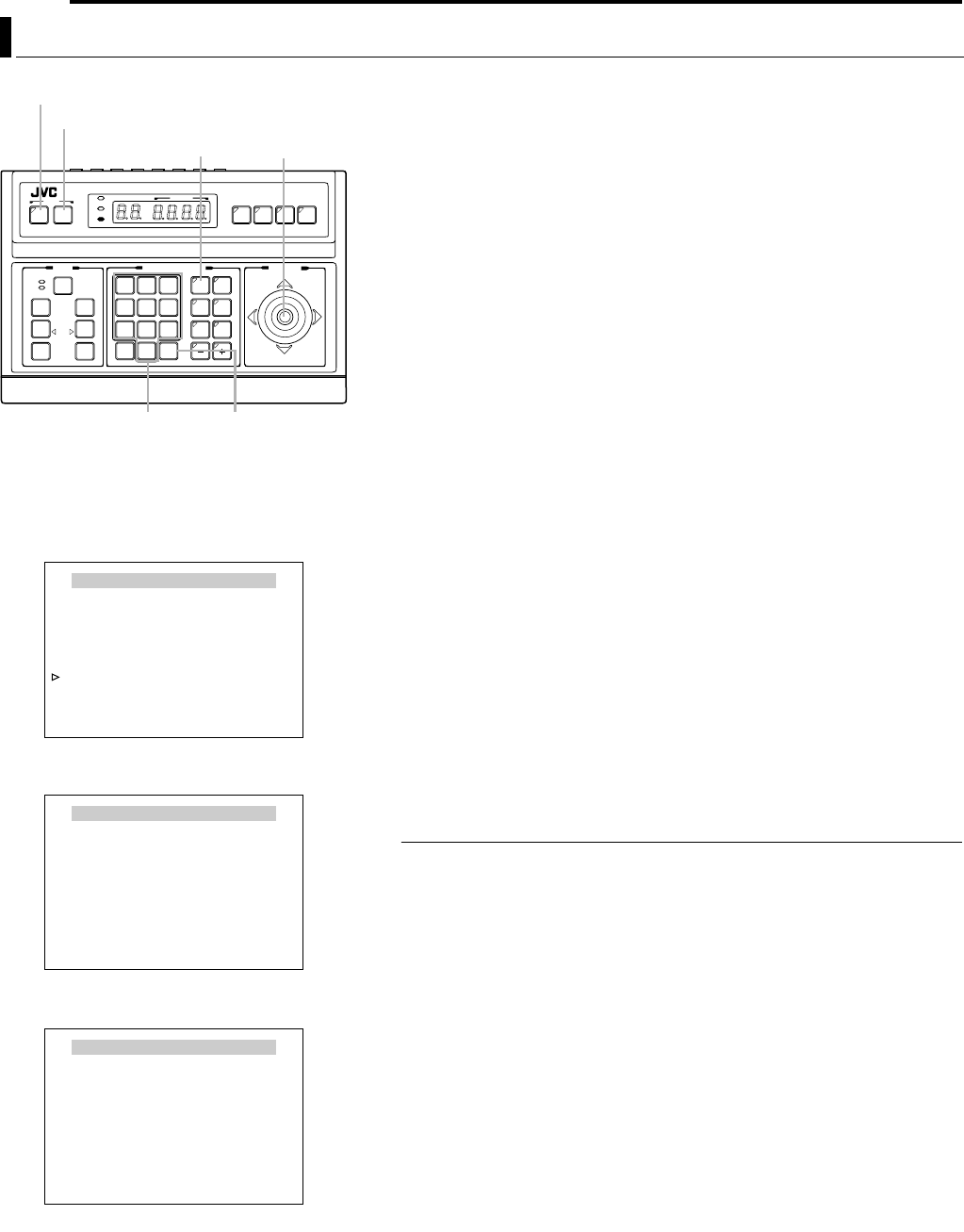
32 EN
Setting Up the Camera Using RM-P2580 (continued)
MANUAL PAN LIMIT Setup
This section describes procedures for setting the Panning
(horizontal) range during manual operation.
1 Select a camera. (ARM-P2580 AINSTRUCTIONSB)
CAMERA buttonNNumeric key (Camera Number)NENTER button
●Video images of the selected camera will be output.
2 MENU screen display. (A pg. 21, steps 2 to 4)
MENU button (3 sec.) N Select ACAMERA..B using the PAN lever N
SET button.
●The AMENUB screen will be displayed.
3 Move the PAN lever upward/downward to shift the cursor (E)
to the ACAM. FUNCTION 2..B item, followed by pressing the
SET button.
●The ACAMERA FUNCTION 2B screen will be displayed.
4 Shift the cursor (E) to the AM. PAN LIMIT..B item, and move
the PAN lever leftward/rightward to select AONB.
5 Press the SET button.
●The AM. PAN LIMIT POS.SETB screen (left limit) will be displayed.
6 Set the position for the left limit.
Use the PAN lever to determine the position for the left limit.
●During setting, a message indicating A[L] POS. SETTING NB will be
displayed at the bottom left of the screen.
7 Press the SET button.
●The screen will switch to the right limit setting screen.
8 Set the position for the right limit.
Use the PAN lever to determine the position for the right limit.
●During setting, a message indicating AO [R] POS. SETTINGB will be
displayed at the bottom right of the screen.
9 Press the MENU button.
●This stores the limit positions that have been set and returns the
screen to the ACAMERA FUNCTION 2B menu.
MEMO
●Tilting , zooming and focusing operations are possible when this menu is displayed.
●If a pan limit has already been set, the camera will move to the left pan limit position
when this menu is invoked.
●Setting cannot be performed when Panning is in progress. Press the SET button
after Panning has come to a stop.
●Auto Flip operation will override this setting if the destination position of Auto Flip is
outside the range as set in this item.
●Manual Pan Limit remains valid when setting preset positions.
●
Movement to preset positions will be performed without regard to the Manual Pan Limit.
●The AM. PAN LIMIT..B item will not affect the following even when it is set to AONB.
• PRIVATE MASK Settings
• AUTO PAN POSITION Settings
• AREA DISPLAY Settings
SETUP
MENU SET
SPEED
IRIS
AF
FOCUS
ZOOM
OPEN
FAR
TELE CLEAR
/HOME
7
4
1
8
0
5
2
9
6
3
ENTER
AUTO
PAN
OPTION
1
OPTION
2
CAMERA
POSI-
TION
AUTO
PATROL
CLOSE
NEAR
WIDE
AUTO F-1 F-2 F-3
PAN/TILTLENS
CAMERA/POSITION
CAMERA POSITION
REMOTECONTROLUNIT
RM-P2580
ALARM
POWER
KEYLOCK
MENU button
CAMERA button
SET button
Numeric
keys
PAN lever
ENTER
button
CAMERA FUNCTION2
FLIP OFF
VAR.P/T SPEED ON
EASY AF OFF
AF FOR IR OFF
TILT LIMIT
M. PAN LIMIT.. ON
AUTO RETURN..
<
MENU
>
RETURN
<
SET
>
SUB MENU
CAMERA FUNCTION 2 Screen
M. PAN LIMIT POS.SET
<
SET
>
INVALID
DURING PAN MOVEMENT
<
MENU
>
RETURN
<
SET
>
L/R
[ L ]POS.SETTING
→
M. PAN LIMIT POS.SET Screen (Left Limit)
M. PAN LIMIT POS.SET
<
SET
>
INVALID
DURING PAN MOVEMENT
<
MENU
>
RETURN
<
SET
>
L/R
←
[ R ]POS.SETTING
M. PAN LIMIT POS.SET Screen (Right Limit)
TK-C625.book Page 32 Thursday, March 31, 2005 4:20 PM