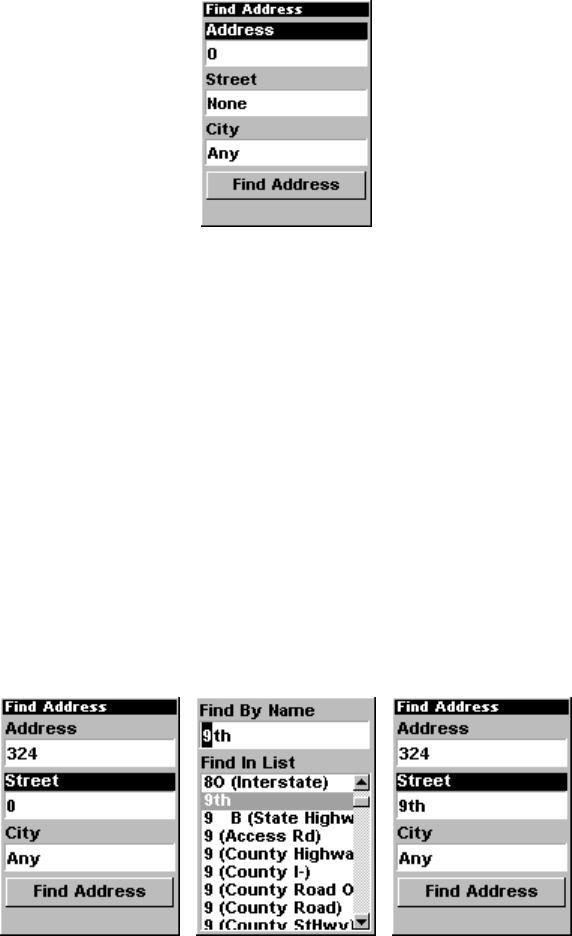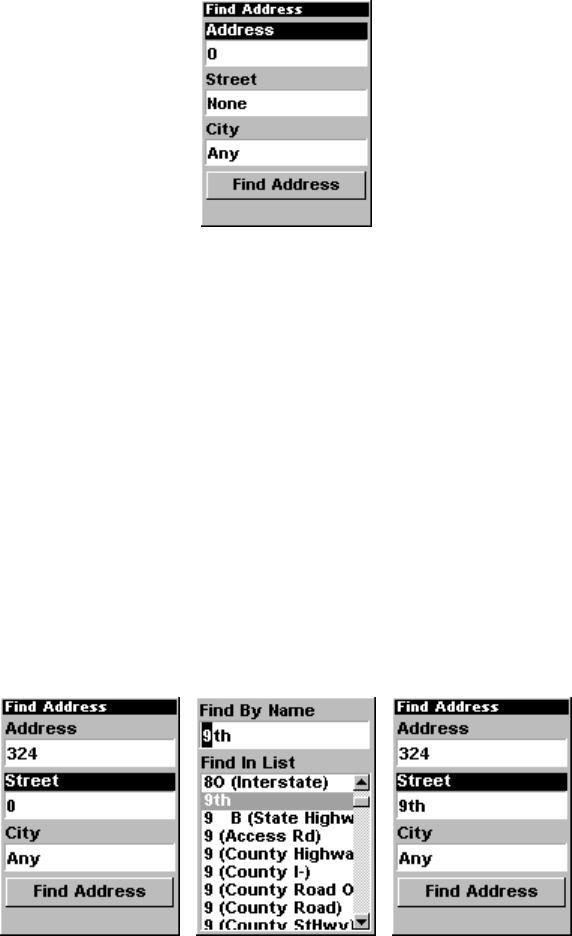
84
2. Press
ENT to search in the Address field.
Find Address Menu.
3. To enter an address number, press ↑ or ↓ to change the first
number, then press → to move the cursor to the next number and
repeat until the number is correct, then press
ENT. To return to the
previous page, press
EXIT.
4. To enter a street name, press ↓ to
STREET|ENT. There are two op-
tions: A. You can spell out the name in the top selection box. Press ↑ or ↓
to change the first letter, then press → to move the cursor to the next let-
ter and repeat until the name is correct, then press
ENT|ENT. B. Jump
down to the lower selection list by pressing
ENT, then press ↓ or ↑ to select
a street name from the list, then press
ENT. The street name you selected
is now in the street field. To return to the previous page, press
EXIT.
Tip:
When entering a street name, do not enter the street's compass direc-
tion (N, S, E or W) in the street name field. Just enter the number, or
name. If the example below had been a search for "324 E. 9th St," you
would enter "9th" and press
ENT. The iFINDER will generate a list of
all possible 9th streets, and let you choose the one you want.
Find street field, left, Find street by name
menu, center, Street entry complete, right.