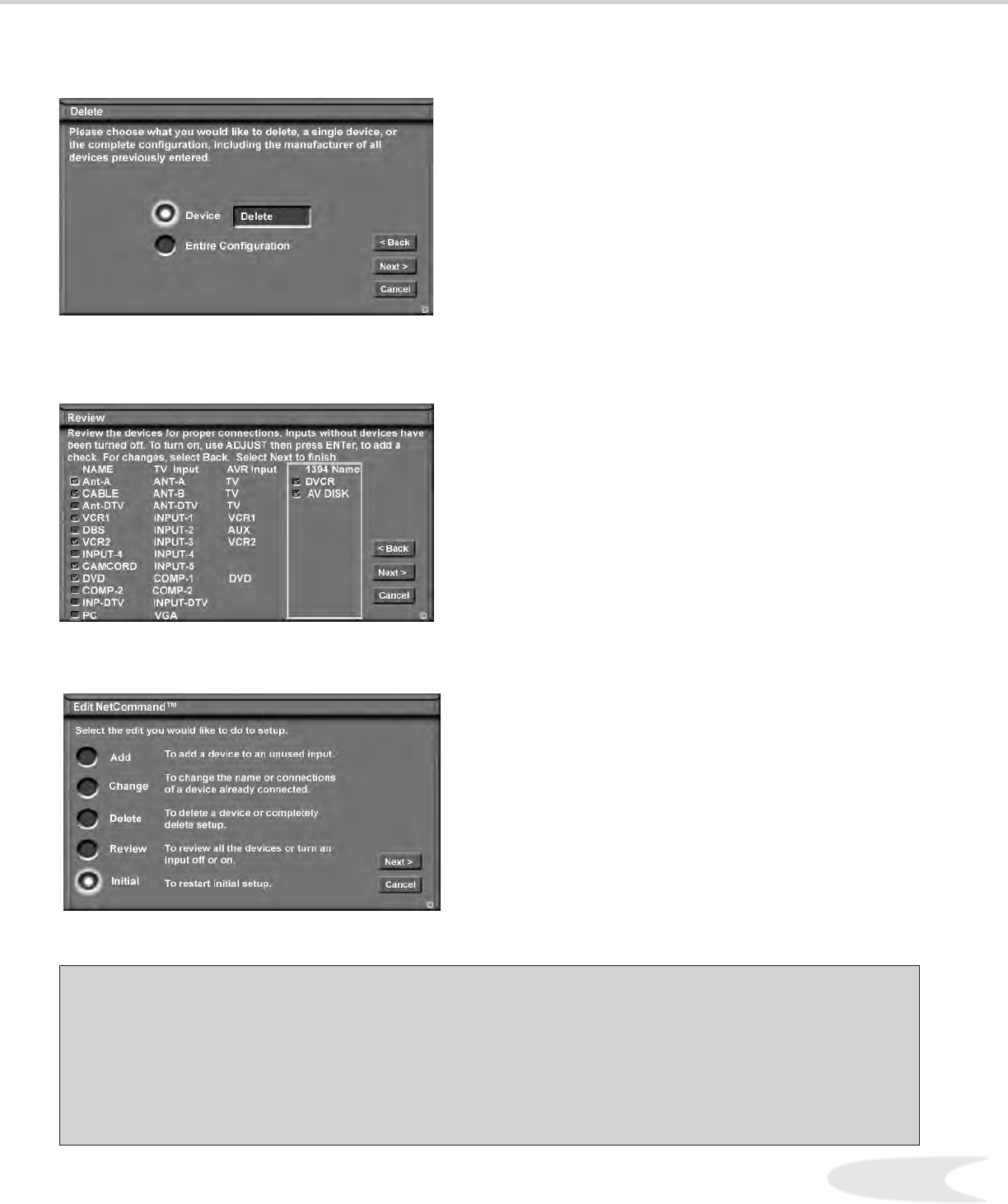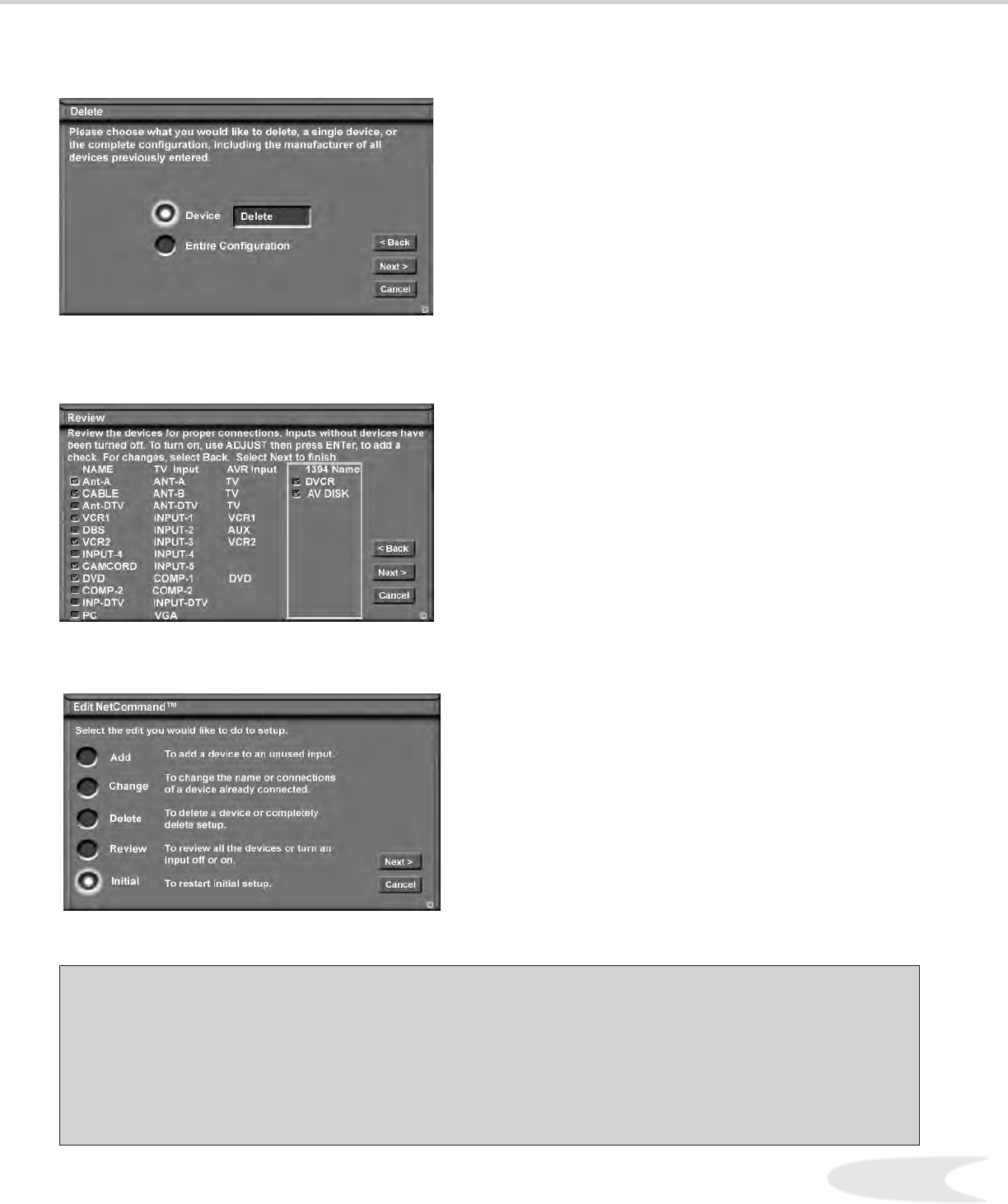
33
Edit NetCommand™, cont’d.
Delete
Figure 1
When you select Delete from the Edit
NetCommand™ Screen, you will see the Delete
Screen. You can choose to delete just a single
device by selecting the device you would like to
delete, or you can delete the entire NetCommand™
conguration. After you have chosen the device,
or the Entire Conguration, you will be prompted
to conrm your choice to delete. If you select the
Entire Conguration, the Initial button becomes
available on the Edit NetCommand™ screen.
Review
Figure 2
When you select Review from the Edit
NetCommand™ Screen, you will see the Review
Screen. This is the same Review Screen from the
Initial Setup.
On this screen, adding or deleting check marks will
turn On or Off the adjacent Input or Device.
Initial
Figure 3
If, for any reason, you cancelled out of the Initial
Setup before completion, or if you deleted the
entire conguration, select Initial from the Edit
NetCommand™ Screen to go through initial setup
again, starting with the A/V Receiver screen.
Figure 2. Review screen.
Figure 1. Delete screen.
IMPORTANT
NetCommand™ does not allow you to delete a device or change the connections for a device
(like a VCR or a DVD player) if the device is currently in use.
Switch the TV to a different device from the one you are changing or deleting. To change the
A/V Receiver, you need to be listening to the TV speakers.
Figure 3 Edit NetCommand™ (Initial) screen