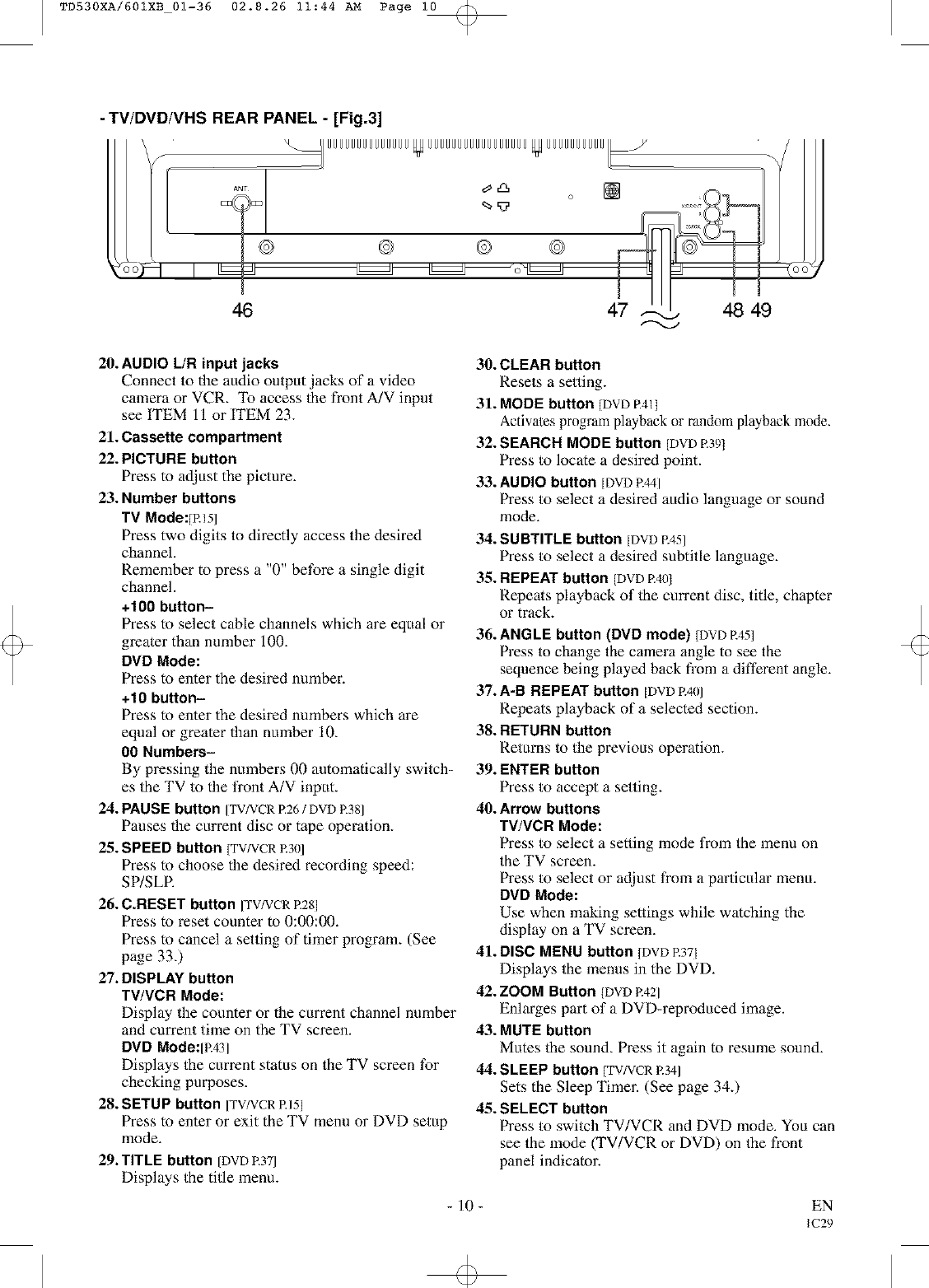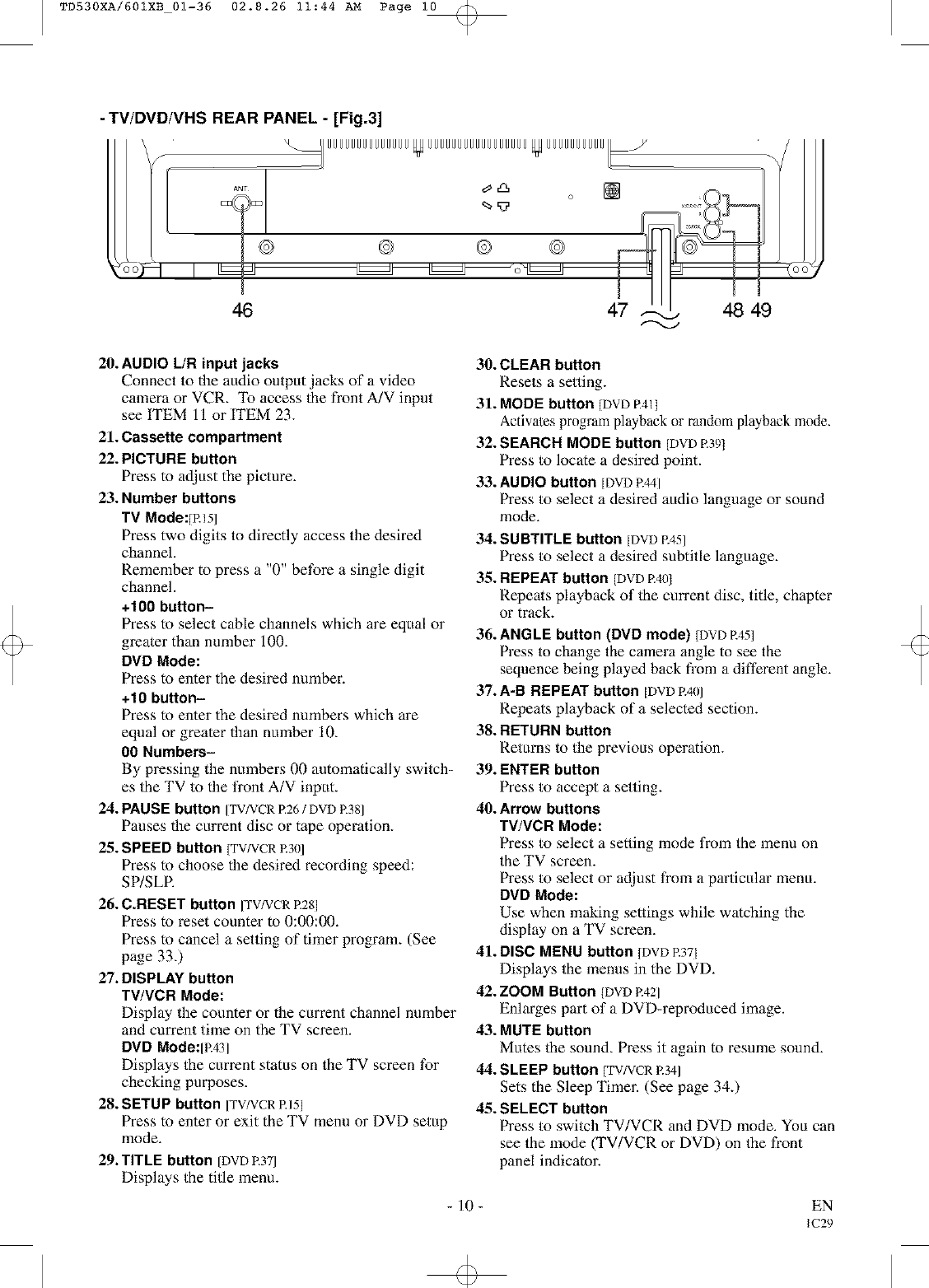
TD530XA/601XB 01-36 02.8.26 11:44 AM Page i0
-TV/DVD/VHS REAR PANEL - [Fig.3]
/
l®
IC
46
20. AUDIO L/R input jacks
Connect to the audio output jacks of a video
camera or VCR. To access the front A/V input
see ITEM 11 or ITEM 23.
21. Cassette compartment
22. PICTURE button
Press to adjust the picture.
23. Number buttons
TV Mode:lR151
Press two digits to directly access tile desired
channel.
Remember to press a "0" before a single digit
channel.
+100 button-
Press to select cable channels which are equal oi"
greater than number 100.
DVD Mode:
Press to enter the desired number.
+10 button-
Press to enter the desired numbers which are
equal or greater than number 10.
00 Numbers-
By pressing the numbers 00 automatically switch-
es the TV to tile front A/V input.
24. PAUSE button ITV/VCRR26/ DVD P.381
Pauses the current disc or tape operation.
25.SPEED button [TV/VCRP.30]
Press to choose tile desired recording speed:
SP/SLR
26. C.RESET button ITV/VCRR281
Press to reset counter to 0:00:00.
Press to cancel a setting of timer program. (See
page 33.)
27.DISPLAY button
TV/VCR Mode:
Display" the counter or the current channel number
and current time on the TV screen.
DVD Mode:lR431
Displays the current status on the TV screen for
checking purposes.
28. SETUP button [TV/VCRR15]
Press to enter or exit the TV menu or DVD setup
mode.
29. TITLE button IDVDR371
Displays the title menu.
30. CLEAR button
P,esets a setting.
31.MODE button [DVD R411
Activates program playback or random playback mode.
32.SEARCH MODE button [DVDR391
Press to locate a desired point.
33. AUDIO button [DVD R441
Press to select a desired audio language or sound
mode.
34. SUBTITLE button [DVDP.451
Press to select a desired subtitle language.
35. REPEAT button [DVDP.40t
Repeats playback of the cmTent disc, title, chapter
or track.
36. ANGLE button (DVD mode) [DVD R451
Press to change the camera angle to see the
sequence being played back from a different angle.
37. A-B REPEAT button [DVDPA0/
Repeats playback of a selected section.
38. RETURN button
Returns to the previous operation.
39. ENTER button
Press to accept a setting.
40. Arrow buttons
TV/VCR Mode:
Press to select a setting mode from the menu on
the TV screen.
Press to select or adjust from a particular menu.
DVD Mode:
Use when making settings while watching the
display on a TV screen.
41. DISC MENU button IDVD R37I
Displays the menus in the DVD.
42. ZOOM Button [DVDR421
Enlarges part of a DVD-reproduced image.
43. MUTE button
Mutes the sound. Press it again to resume sound.
44. SLEEP button [TV/VCRR341
Sets the Sleep Timm_ (See page 34.)
45. SELECT button
Press to switch TV/VCR and DVD mode. You can
see the mode (TV/VCR or DVD) on the front
panel indicator.
-10- EN
IC29