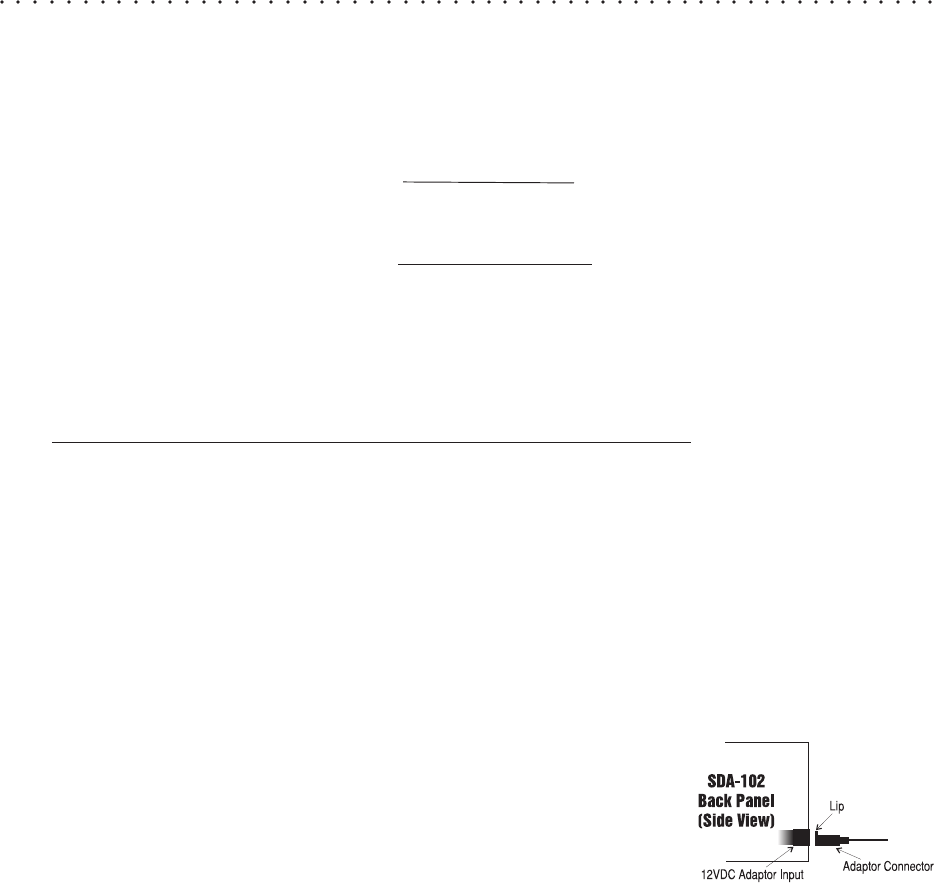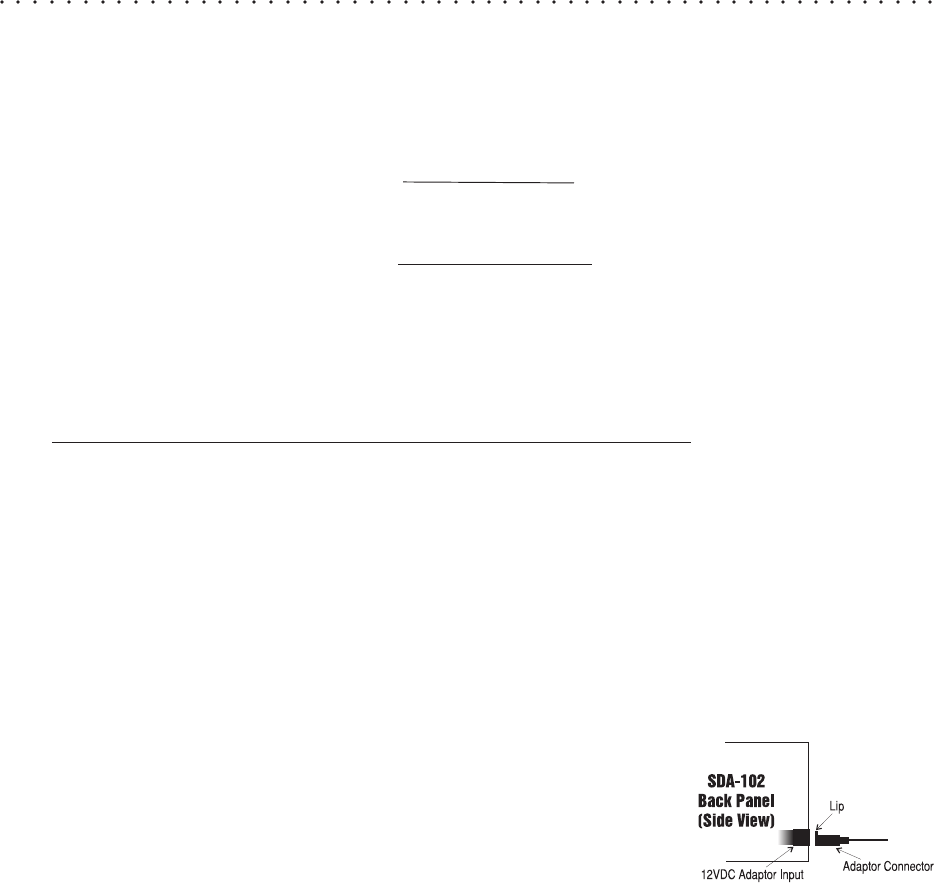
9
Calculating delay time in terms of distance is a common and accepted method. For a good
start, estimate the delay at 1 millisecond per foot between speakers. Use the following
equation for more precise estimates:
Delay (milliseconds) = 1000
OR
Delay (milliseconds) = 1000
These measurements presume standard temperature (68 degrees F, 20 degrees C) and
pressure (29.2 in. Hg., 760 mm Hg.). Sound travels slower in cooler or drier air and at higher
pressures. For example, the speed of sound decreases about 0.61 meters per second as the
temperature drops from 20 degrees C to 0 degrees C.
CALCULATING DELAY TIME USING DISTANCE
D (distance in feet)
1130
( )
( )
D (distance in meters)
344
BASIC OPERATING INSTRUCTIONS
The SDA-102 Instant Delay is designed for acoustical alignment of speaker systems only, not
for use as an effect. Using the SDA for your speaker system fills will help the audience
perceive the sound as originating on the stage, making the sound more natural.
Follow these operating instructions for best results.
1. Place the SDA between the mixer and the power amplifier - but after all signal processing
equipment for the delayed speaker system. (If you're using a Sabine FBX Feedback
Exterminator, place the SDA after the FBX in the chain.)
2. Make sure that the SDA is patched in correctly and that it is powered up. (When
connecting the power supply to the SDA-102, angle the connector down, then
push the connector up into the input gently, with the lip facing up as shown. Do
not force the connector into or out of the SDA.) Play program material, and
adjust the input level using a small flathead screwdriver until the red clip LED
blinks intermittently during maximum program levels. (The red CLIP LED
comes on when the input level is 6dB below clipping level.) Higher levels
cause clipping and distortion, and lower levels introduce noise.
3. Adjust the output level for each channel individually, using a small screwdriver.
4. Press the A/B button to select channel A or B for setup. (The corresponding LED will
light to indicate which channel is being set.) Enter the desired delay time (in millisec-
onds) using the up/down arrow keys.
5. If you want to lock out the front panel controls so the delay time can't be reprogrammed,
set the lockout switch on the back panel to the DOWN position. (The factory default is in
the UP position, which is UNLOCKED.)
6. The SDA's memory backup allows the last configuration to be stored in memory, so the
delay time last programmed into the unit when it is powered down is the delay time that
appears when the unit is powered up again.