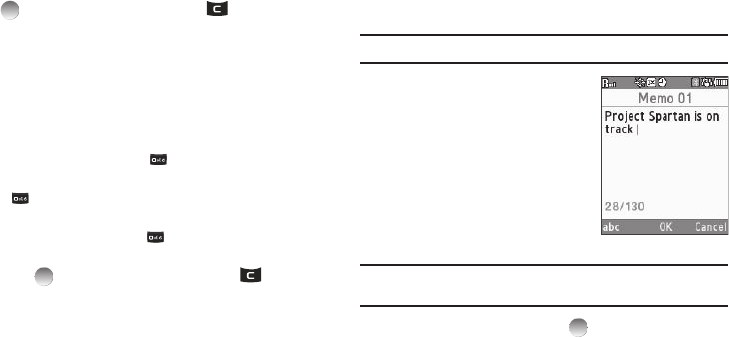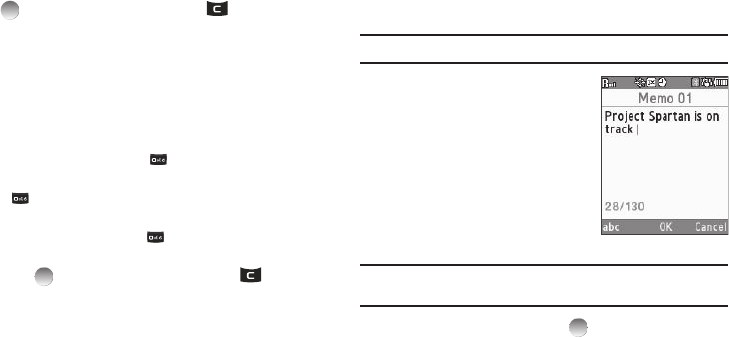
61
•
Names
— On/Off — Enables or disables name playback.
•
Name Settings
— Lets you adjust the
Speed
(
Faster
or
Slower
)
and
Volume
(
Louder
or
Softer
) of your phone’s audio name
playback.
2. Select the desired option and the desired setting, or press
to accept the new setting. Press to discard the
new setting and return to the
Sound
menu.
Voice Launch
To set the key or action that launches Nuance Vsuite, do the
following:
1. From the
Voice Settings
menu, select Voice Launch. The
following options appear in the display:
•
Key Only
— Press and hold to activate Vsuite for one call.
•
Key/Ear Mic
— Attach a headset to your phone. Press and hold
to activate Vsuite. Now, you can make and end calls using
VoiceSignal by pushing the button on the headset.
•
Key/Flip
— Press and hold or open the flip to activate Vsuite
for one call.
2. Press to accept the new setting. Press to discard
the new setting and return to the
Voice Settings
menu.
About
ᮣ
From the
Voice Settings
menu, select About.
The About Nuance screen appears in the display showing
the version level of the Vsuite software currently installed
on your phone.
Memo Pad
Create notes and store them in Memo Pad. Notes that you create
in Return to Memo Pad anytime to review and edit your notes.
Note:
Memo Pad can’t be prioritized or assigned an alert.
ᮣ
From the Tools menu, select
Memo Pad. If you have any
stored memos, they appear as a
list in the display.
Create a Memo
1. From the Memo Pad list, press
Add.
2. Enter memo text using the
keypad.
Tip:
The current mode of text entry is indicated in the lower right corner of
the display.
3. To save the memo, press
OK
( ).
Review, Edit, and Erase Memos
1. From the Memo Pad list, highlight the desired memo.