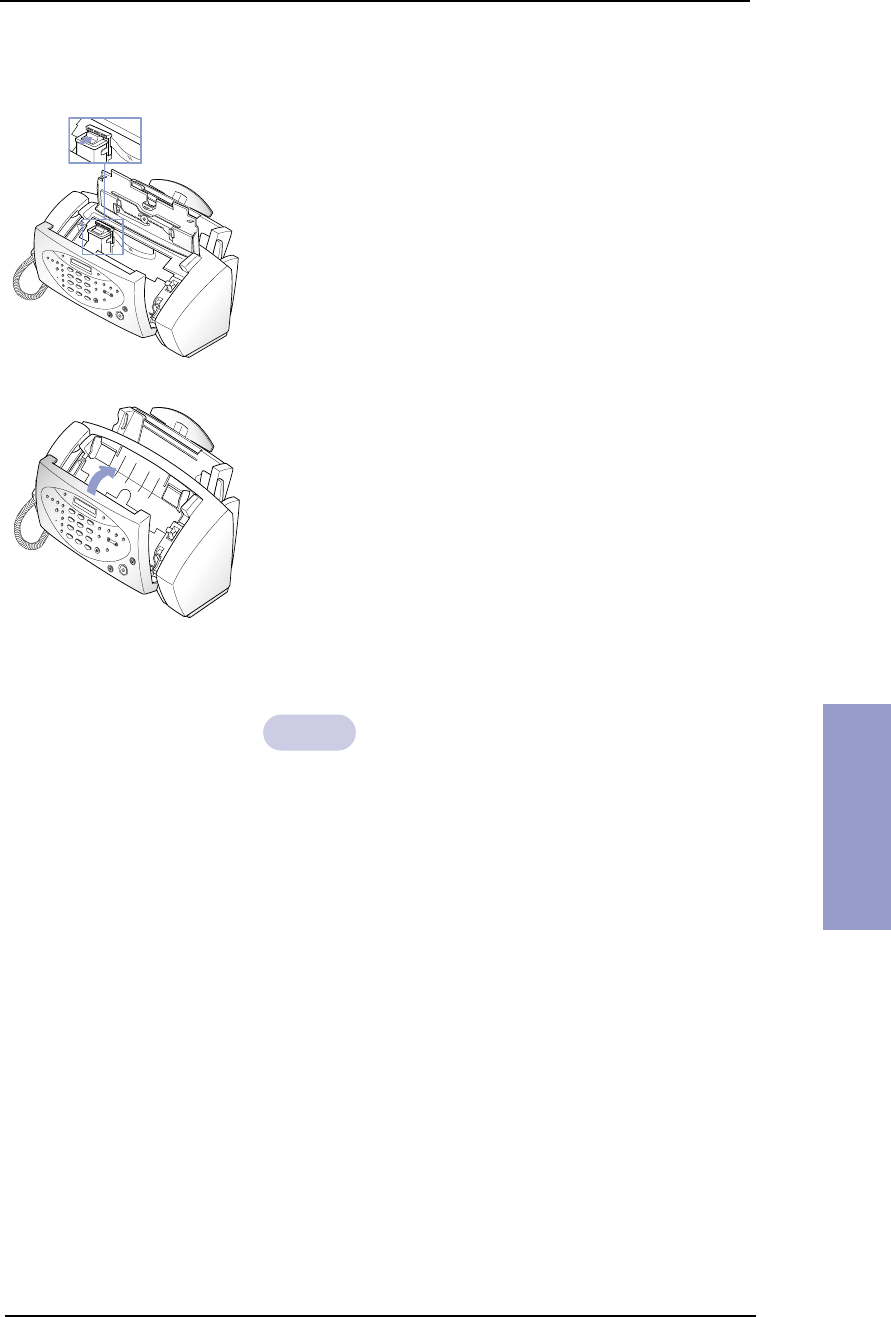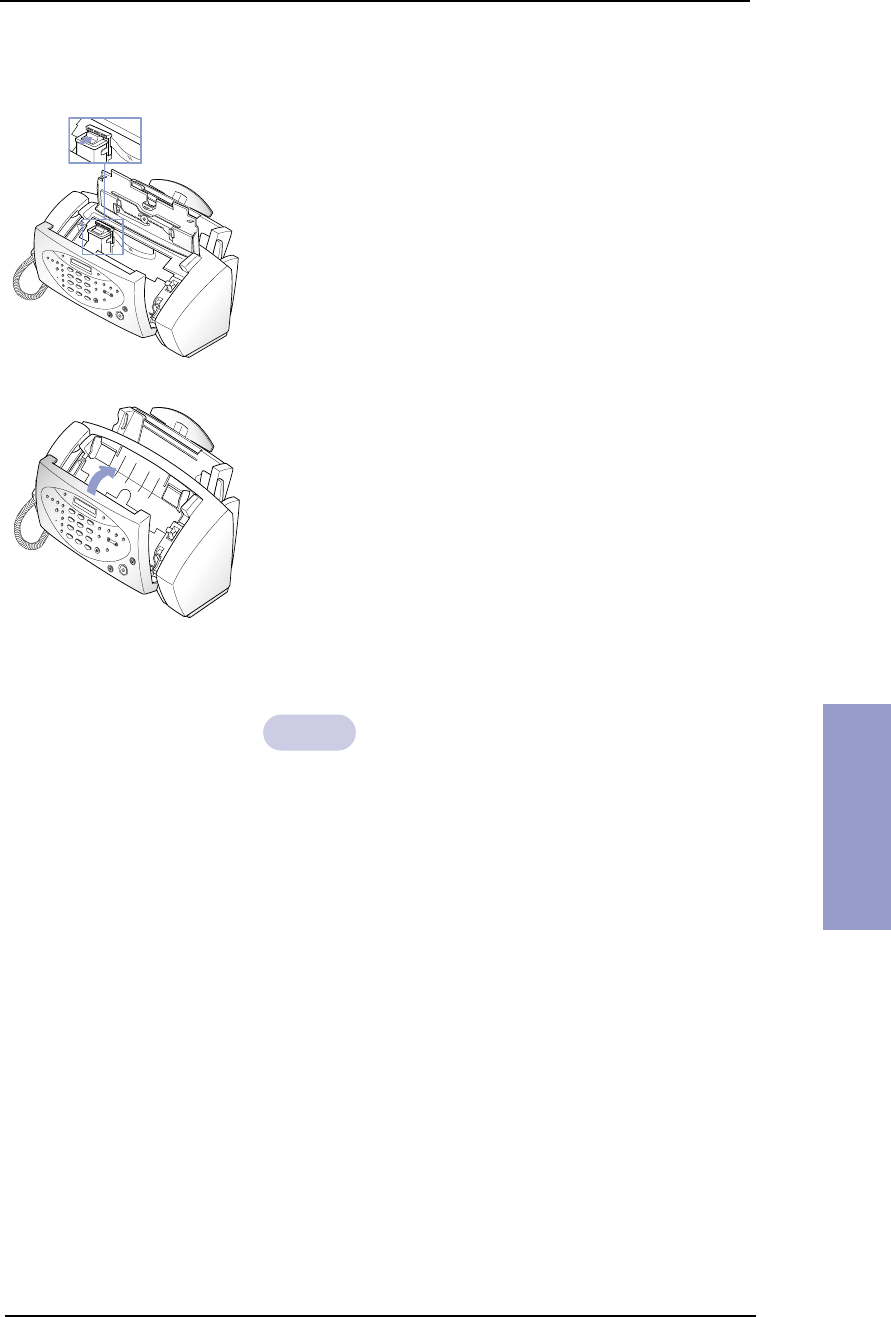
Care and Maintenance
7-5
Chapter 7
6 Insert the Cartridge in the Carrier, then push it
firmly until it clicks into place. If the Cartridge
moves loosely in the Carrier, it has not clicked
into place. Repeat this step.
7 Replace the Cartridge Compartment Cover and
Control Panel.
The display shows ‘NEW ’.
8 Press Start/Enter after selecting the cartridge
type: OLD or NEW.
Note
When you put in a new cartridge, you must choose ‘NEW’.
When you put in a used cartridge, choose ‘OLD’. This helps
you to check the correct amount of ink you have left. If you
mix up several used cartridges, it is not possible to check the
correct amount of remaining ink. Once you have put in a
new cartridge, use it until it is completely exhausted.