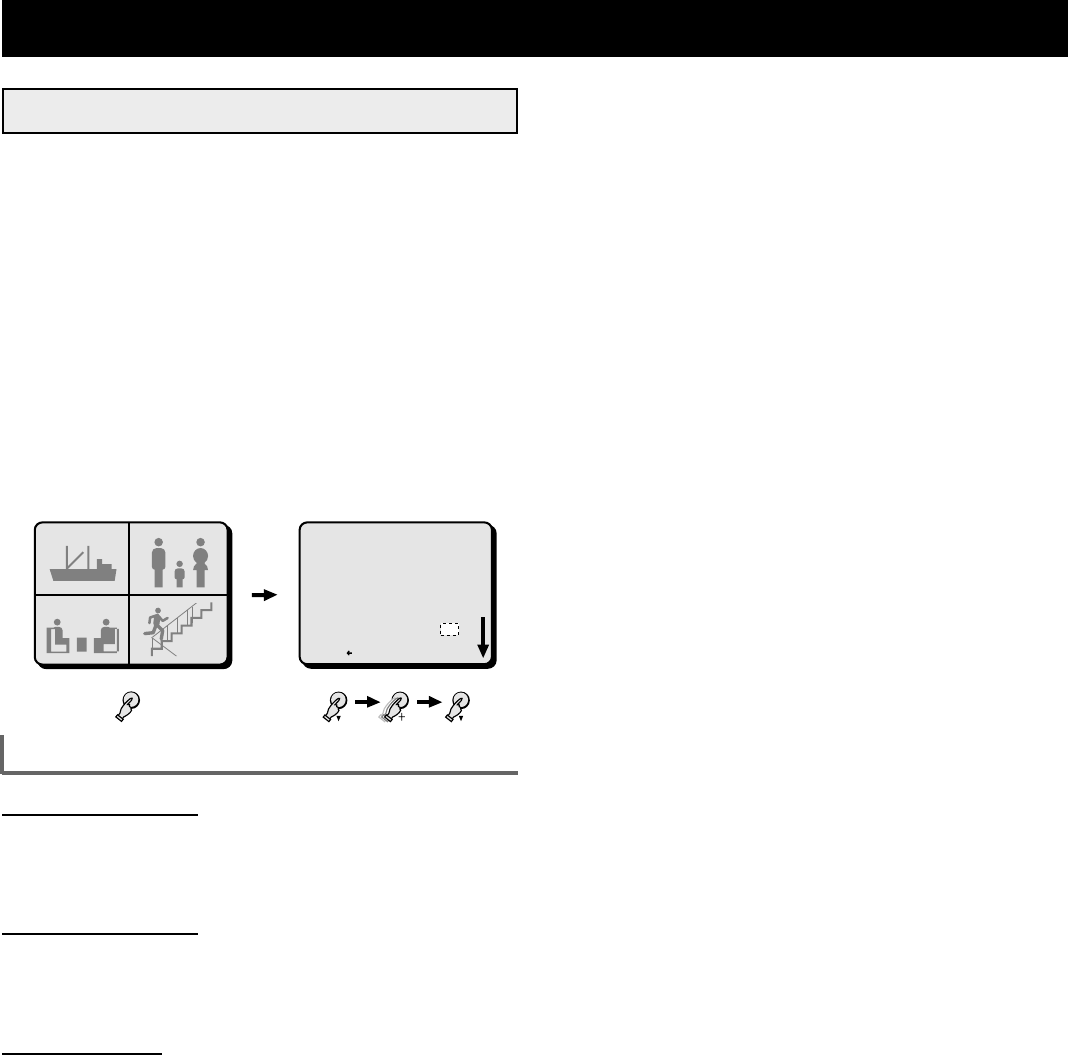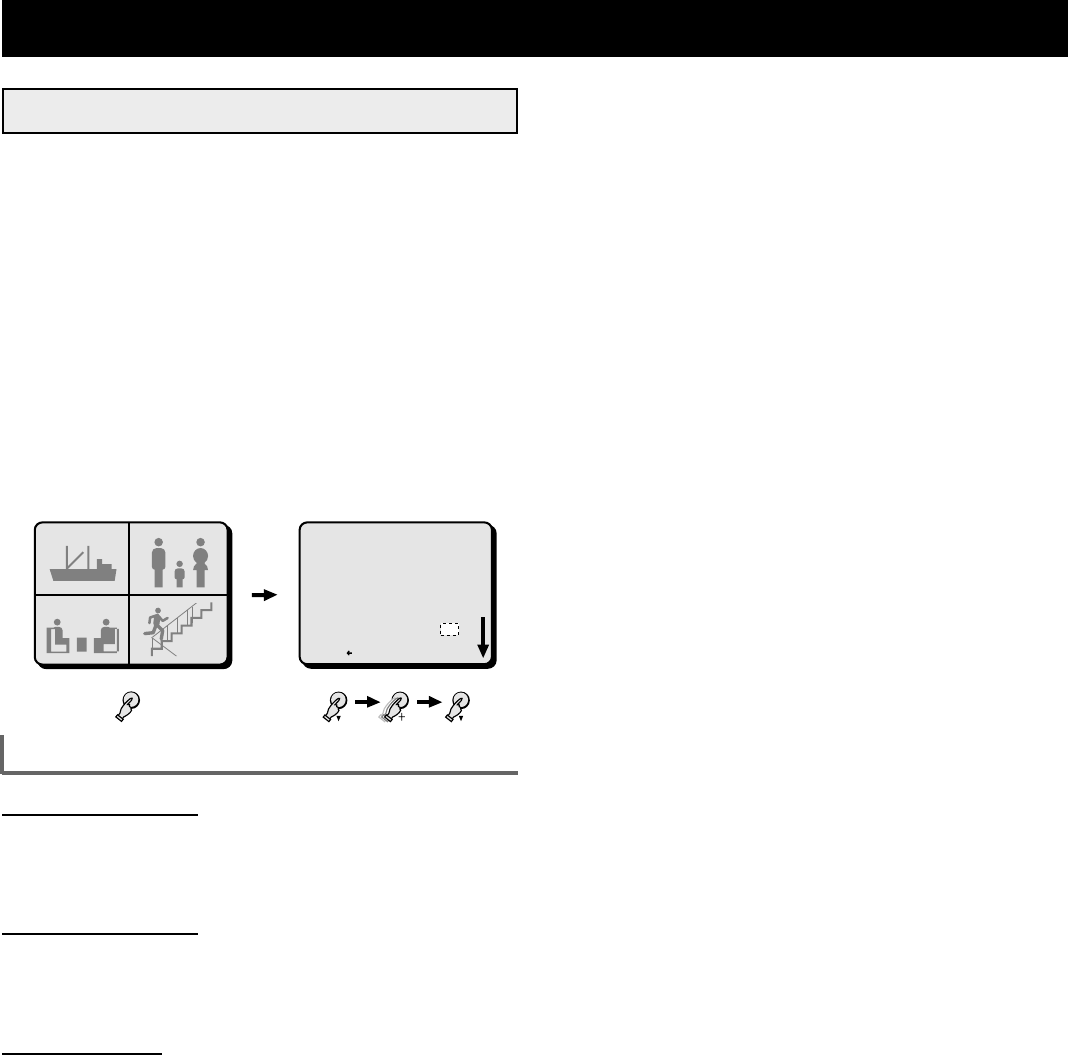
CLOCK, TITLE DISPLAY AND MONITOR SETTINGS Menu 7
(MONITOR SET)
You can set the display sequence speed on the monitors and
have monitor 1 display the same image as monitor 2.
Setting the Monitor Display
1 Press the NEXT button to return to the (DISPLAY SET).
2 Press the l button to highlight the setting to modify.
Using the + (or –) button, select the desired setting,
then press the l button.
Following this procedure, select the settings or MON1,
MON2 SEQ. TIMER and MO2 ← MON1.
3
☞
Press the MENU button to go to the next menu
screen, or
☞
Press the EXIT button to exit the menu display.
MONITOR SET menu
MON1 SEQ. TIMER
To set the display sequence speed (interval) on monitor 1.
The available intervals are:
01 (Default setting), 02, 03, 04, 05, 10, 20, 30 seconds
MON2 SEQ. TIMER
To set the display sequence speed (interval) on monitor 2.
The available intervals are:
01 (Default setting), 02, 03, 04, 05, 10, 20, 30 seconds
MON2 ← MON1
To have monitor 1 display the same image as monitor 2.
N (No): Monitor 2 will only display camera live picture, in full
screen or sequential display mode. (Default setting)
Y(Yes): The display on monitor 2 will be the same as the one on
monitor 1.
LIVE QUAD
2
(DISPLAY SET)
LIVE CLOCK ON
TITLE ON
VCR PB CLOCK ON
TITLE ON
POSITION SET†PRESS NEXT
(MONITOR SET)
MON1 SEQ.TIMER 01 S
MON2 SEQ.TIMER 01 S
MON2 MON1 N
LIVE
CAM3 CAM4
CAM2CAM1
1
ZOOM
NEXT
L8FH5/US (MPX-CD4 GB) 1999. 6. 4
30 English