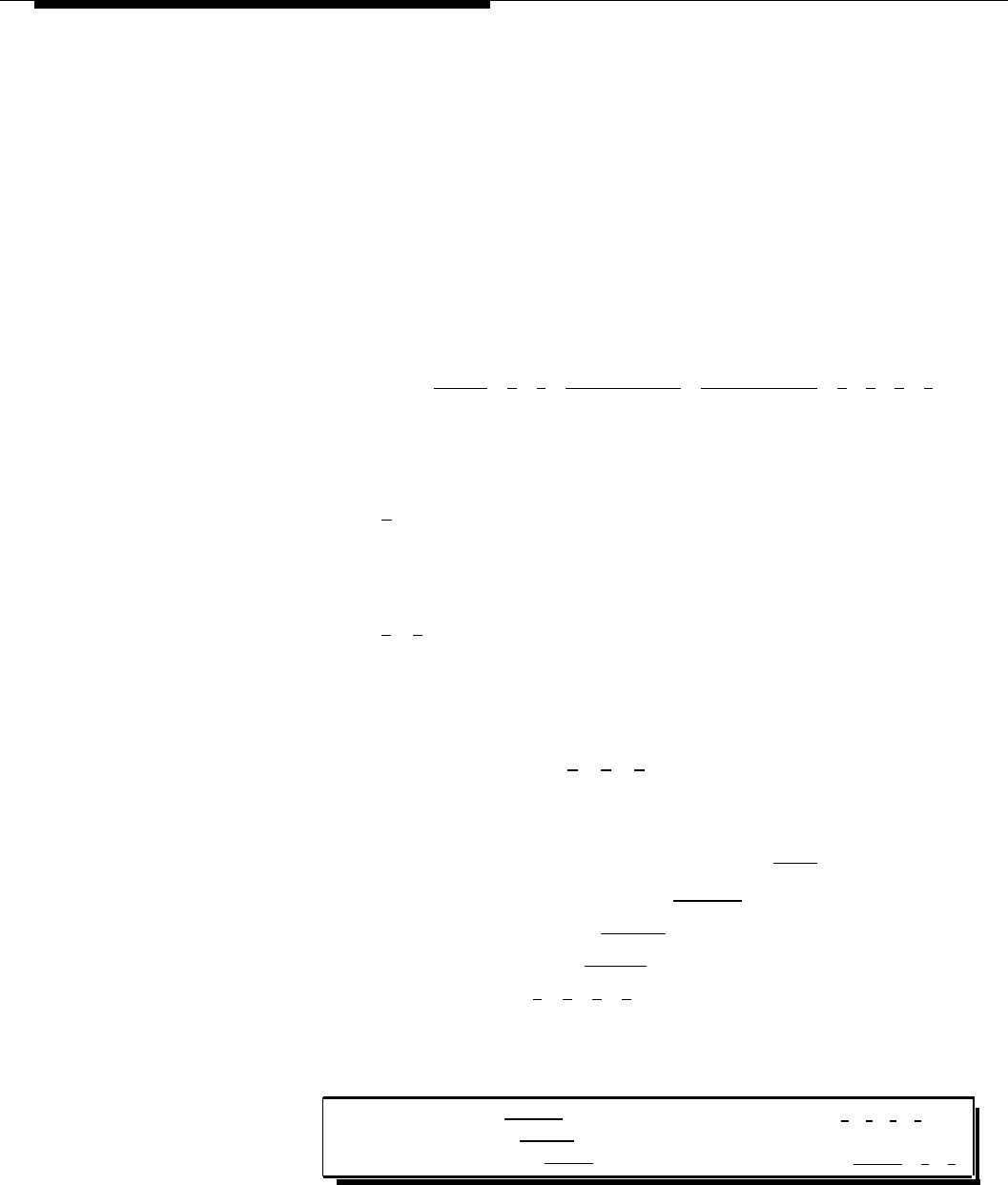
Disallowed
Code: #404
Phone Number
Description:
Specifies telephone numbers that users cannot dial. For example,
Lists
you may want to prevent calls to a specific telephone number or to categories of
numbers such as calls to 976 numbers. Use this procedure to create up to four
See appendix B for a summary of
lists of up to 10 telephone numbers each. Then use procedure #405,
dialing restrictions.
Disallowed List Assignment, to assign the lists to specific extensions.
Valid Entries:
■
List numbers 1 to 4
■
Maximum 10 telephone numbers per list
■
Maximum 12 digits per telephone number
■ Wildcard character (!) to match any single digit
Programming Steps:
1. Press
[
Feature ] [ 0 ] [ 0 ] [ System Program ] [ System Program ] [ # ] [ 4 ] [ 0 ] [ 4 ]. The
display reads:
DisallowLst
List No:
2. Enter the list to be set up (1 through 4). For example, to select list 1, press
[ 1 ]. The display reads:
DisallowLst 1
Entry:
3. Select a list entry (01 through 10). For example, to select entry 01, press
[ 0 ] [ 1 ] . The display reads:
DisallowLst 1 01
Data ------------
4. Enter the first telephone number, following the guidelines given in the
“Programming Notes” on the following page. As an example, to prevent
local 976 dialing, press [ 9 ] [ 7 ] [ 6 ] . The display reads:
DisallowLst 1 01
Data 976
5. To save the telephone number in memory, press [ Enter ].
To enter other phone numbers in this list, press [ Next Item ] and repeat steps 4 and 5.
To change a phone number, press [ Remove ] and repeat steps 4 and 5.
To delete a phone number, press [ Remove ].
To create another list, press [ # ] [ 4 ] [ 0 ] [ 4 ] and start at step 2 above.
✓
= Factory Setting
To go to the next procedure: [ Next Proc ]
To go to a specific procedure: [ #
] [ x ] [ x ] [ x ]
To go to the previous procedure: [ Prev Proc ]
(where XXX is the procedure number)
To return data to the factory setting: [ Remove ]
To exit system programming: [ Feature ] [ 0 ] [ 0 ]
3-20 System Programming


















