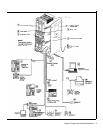Hardware
The PARTNER Plus system’s modular hardware design makes it easy to install
and expand. The main system component is the control unit, to which you
connect telephones and other equipment.
Control Unit
The control unit includes:
■ Processor Module. The processor module contains the software that
controls the system’s features. It also has two jacks for connecting a
loudspeaker paging system and an audio source for music on hold.
■ 206 Modules. Phone lines, phones, and other equipment connect to the
modular jacks on 206 modules. Each module has jacks for 2 lines and 6
extensions. A system can have up to four 206 modules for a maximum of 8
lines and 24 extensions. The system requires at least one 206 module
(purchased separately).
■
Backplane.
All the modules slide easily into the backplane, which channels
power to the system.
■ Cover. The cover slides onto the front of the backplane.
PARTNER TeIephones
Other Equipment
When connecting standard
equipment to the PARTNER Plus
system, the total ringer
equivalence number (REN) of the
device(s) connected to each 206
extension jack cannot exceed 2.
The REN is listed on a label on
the device.
AT&T manufactures three Multi-Line Series (MLS) telephones specifically
designed to work with your PARTNER Plus system:
■ Model MLS-12D
TM
for up to 8 outside lines, has 12 buttons with dual lights, 6
buttons without lights, a built-in speaker and microphone, and a display. We
refer to this phone as the PARTNER display phone.
■
Model MLS-12™ is the same as model MLS-12D without the display. We
refer to this phone as the PARTNER 12-button phone.
■ Model MLS-6
TM
for up to 4 outside lines, has 6 buttons with dual lights and a
built-in speaker. We refer to this phone as the PARTNER 6-button phone.
The system can have any combination of these phones, but extension 10 must
have a PARTNER display phone, for system programming.
The PARTNER PI
US
system also works with industry-standard telecommunica-
tions equipment. You can connect equipment such as standard, single-line
touch-tone or rotary phones, fax and answering machines, modems, and door-
phones to the system—without expensive adapters or additional phone lines.
You can connect a standard device to an extension jack by itself or combined
with another device. For example, you can connect a phone and an answering
machine to one extension by using an AT&T 267F2 bridging adapter (two
included with each 206 module).
System Components and Specifications 1-1