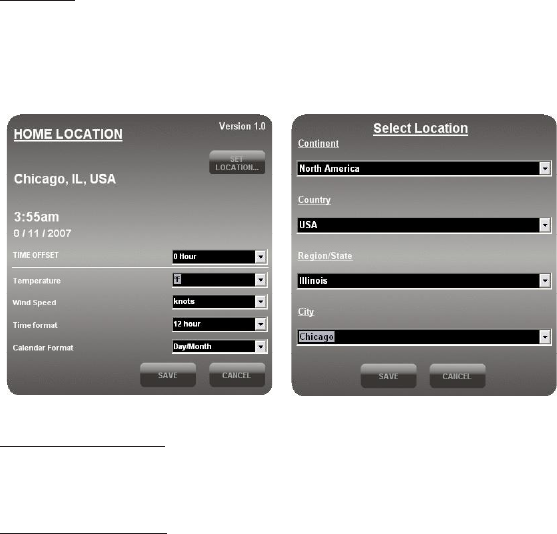
11
HOME WEATHER
SETTING
Click [SETTING…] to set the home city’s location & unit/time format. Click
[SET LOCATION] to set your home location. Click [SAVE] to save your setting
and exit. The forecast information will be updated on your 4-Day Forecast
program according to your new home location and sent to your main unit
automatically.
UPDATE FORECAST
Click [UPDATE FORECAST] to manually receive the latest 4-day forecast from
the Internet and display it in the program window.
SEND TO RECEIVER
Click [SEND TO RECEIVER] to manually send the 4-day forecast data to the
main unit via the USB transmitter.
It may take more than 10 minutes (up to 1 hour) to update all of the 4-day
forecast data on the main unit.


















