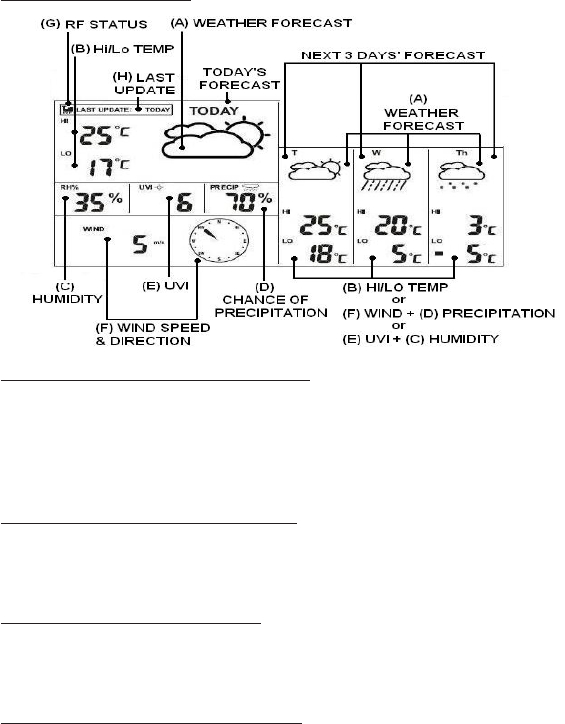
7
MAIN UNIT’S DISPLAY
B) HI / LO TEMPERATURE FORECAST
Press the C/F button to select Celsius (C) or Fahrenheit (F) units for the
temperature displays.
To view the high & low temperature for the next 3 days, press the MODE button
(long black bar on top rear of the main unit) repeatedly until the HI & LO icons
appear.
C) AVERAGE HUMIIDTY FORECAST
The average humidity forecast is located next to the RH% icon.
To view the average humidity for the next 3 days, press the MODE button
repeatedly until the “RH%” icon appears.
D) CHANCE OF PRECIPITATION
The chance of precipitation is displayed (as a percentage) next to the “PRECIP”
icon. To view the precipitation forecast for the next 3 days, press the MODE
button repeatedly until the “PRECIP” icon appears.
E) MAXIMUM UV INDEX FORECAST
The maximum UV (ultraviolet radiation) index forecast is located next to the
“UVI” icon.
To view the maximum UV forecast for the next 3 days, press the MODE button
repeatedly until the “UVI” icon appears. The displayed levels indicate:
UVI 1 to 2: Maximum UV level is low. There is only a low level of danger to
the average person.
UVI 3 to 5: Maximum UV level is moderate. There is a moderate risk of harm
from unprotected sun exposure.
UVI 6 to 7: Maximum UV level is high. There is a high risk of harm from
unprotected sun exposure.
UVI 8 to 10: Maximum UV level is very high. There is a very high risk of harm
from unprotected sun exposure.
UVI 11 to 15: Maximum UV level is extreme. There is an extreme risk of harm
from unprotected sun exposure.


















