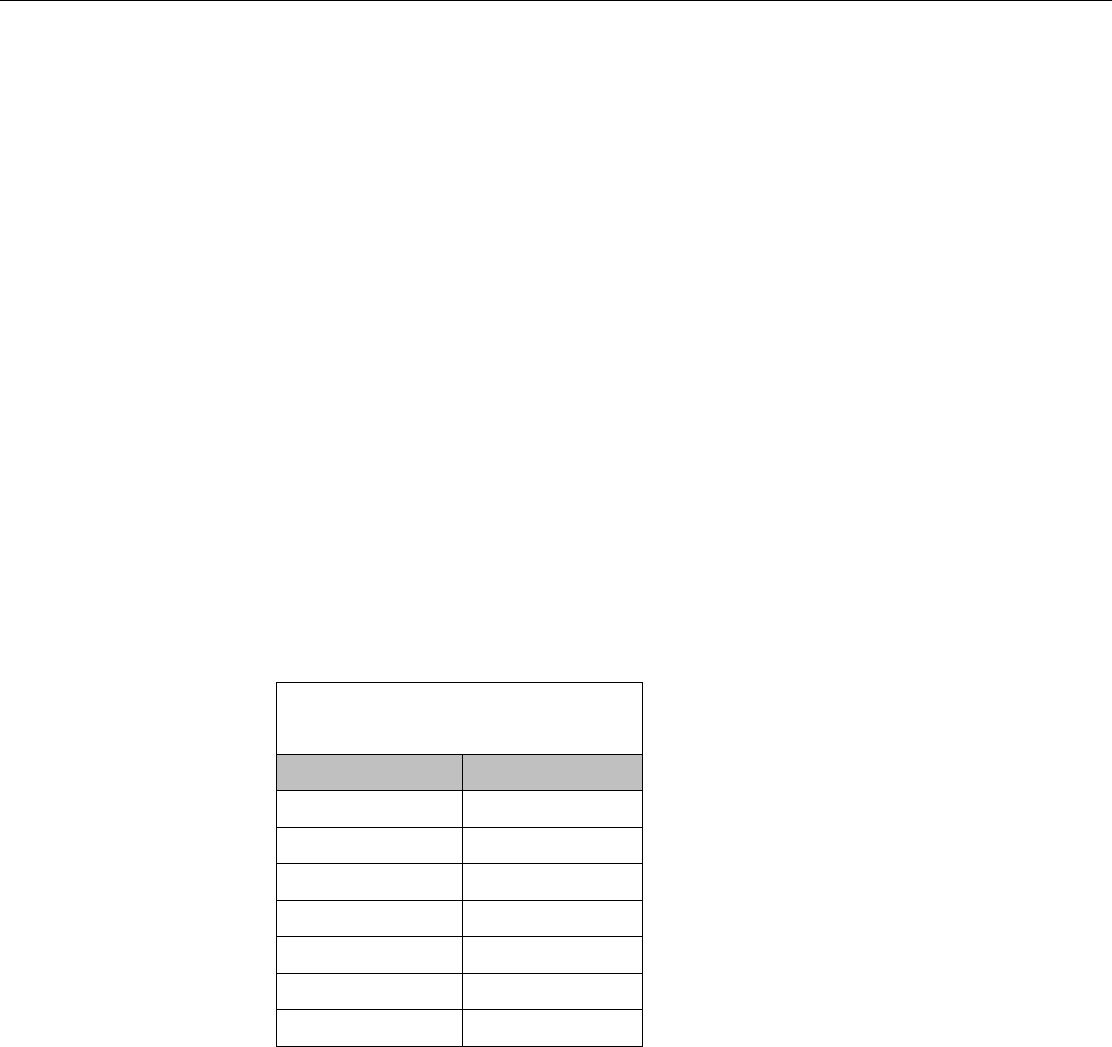
CS115 Barometric Pressure Sensor
6
Once the CS115 is turned on one minute before every hour, and the correct
measurement is made, it is then copied into the current variable called
"Pressure". The sensor is then turned off immediately following the
measurement. In this example, the CR5000 measures the CS115 once every
hour while measuring other sensors at 10 Hz.
In Example 5, the 21X turns on the CS115 one minute before the top of the
hour, and on the hour it measures the CS115 using the pulse count instruction.
The execution interval should be set at 1 second, and the configuration code for
Pulse instruction (P3) should be set at 24, Low Level AC, 16-bit, Output in Hz.
When this option is selected, two adjacent 8-bit pulse counters (Pulse Input
channels 1 and 2) are combined into one input channel (Pulse Input channel 1)
to form a 16-bit accumulator. Therefore, Pulse Input channel 2 cannot be used.
You can also choose to use Pulse Input channel 3, in which case Pulse Input
channels 4 will be combined with Pulse Input channel 3 to form a 16-bit
accumulator. In this mode, the 21X’s execution interval must be less than one
minute. If the execution interval is longer than one minute, you will get an
error, because the 16-bit pulse accumulator will overflow counting the signal
from the CS115 when it outputs close to 1100 Hz (1100 mb of barometric
pressure).
In the example programs above, the pressure is reported in millibars (mb). To
report pressure in different units, multiply the measured pressure by the
appropriate conversion factor using the P37 (Z=X*F) instruction for the
CR500, CR510, CR10(X), CR23X, 21X and CR7, or by adding an expression
for the CR5000 and CR9000. See Table 5-1 below for conversion factors.
TABLE 5-1. Conversion Factors for
Alternative Pressure Units
To Find Multiply by
hPa 1.0
kPa 0.1
mm of Hg 0.75006
in of Hg 0.02953
psi 0.0145
atm 0.00099
torr 0.75006


















