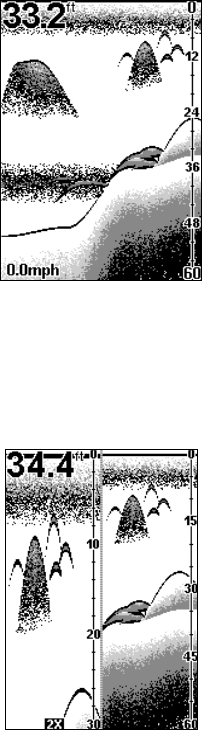
22
Depth scales on the right side of the screen makes it easy to determine
the depth of fish, structure, and other targets. The line at the top of the
screen represents the surface. The bottom depth (as determined by the
digital sonar) shows in the upper left corner. If an optional speed or
temperature sensor is connected, digital displays for speed and/or tem-
perature will also be shown.
Full Chart page, showing digital depth at top and speed at bottom.
SPLIT CHART
This shows the normal view of the underwater world from the surface to
the bottom on the right side of the screen. The left side shows an enlarged
or "zoomed" version of the echoes appearing on the right side. A zoom mes-
sage, such as "2X," appears at the bottom of the "zoomed" side of the screen.
Split Chart page with normal view at right; zoomed view at left.
Lrg DIGITAL (Large Digital)
The Large Digital page shows all information in big numbers. The digi-
tal depth display is at the top of this screen, followed by the tempera-
ture, speed, and distance readings.


















