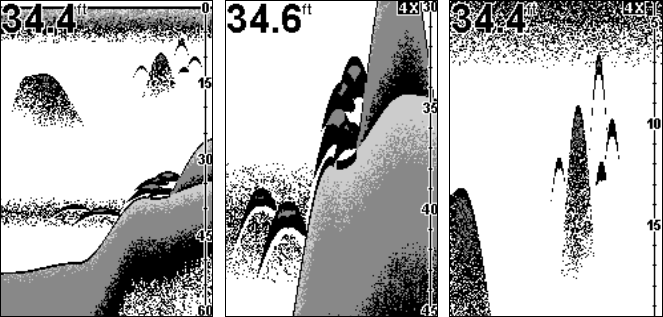
25
ter column from 13 feet to about 39 feet, with 25 feet still in the
middle of the screen.
Important Tip:
Your unit has the handy ability to quickly zoom in on any portion of
the water column with just the touch of an arrow key. The Zoom
Pan feature lets you rapidly move the zoomed area up and down to
different depths. By "pointing" your zoom at different portions of
the chart as it scrolls, you can get a good, close-up look at structure
or cover below you.
To use Zoom Pan, switch to a manual depth Range setting (see page
23) and turn on 2x or 4x Zoom. Then, simply press the
UP ARROW
or
DOWN ARROW
to pan up and down the water column.
In 34 feet of water, with the Range set manually at 60 feet, the unit
shows the entire water column in Fig. 1. To get a closer look, turn
around and follow your wake to troll over the structure again. With
the unit in 4x zoom, press the down arrow key to look at the six fish
along the ledge, then press the up arrow to pan up the water column to
see four game fish threatening a school of forage fish.
SENSITIVITY
Sensitivity controls the unit's ability to pick up echoes. If you want to
see more detail, try increasing the sensitivity, a little at a time. There
are situations when too much clutter appears on the screen. Decreasing
the sensitivity can reduce the clutter and show the strongest fish ech-
oes, if fish are present. As you change the sensitivity setting, you can
see the difference on the chart as it scrolls.
Fig. 1
Fig. 2 Fig. 3


















