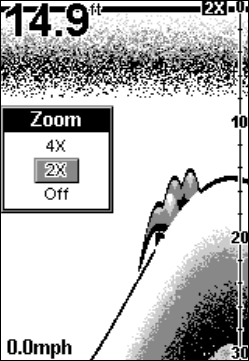
24
ZOOM
The zoom feature enlarges all echoes on the screen. The 2X zoom doubles
the size of the echoes on the display; the 4x zoom quadruples the echo size.
To zoom the display, first press the
MENU
key until the
Z
OOM
menu ap-
pears. Use the arrow keys to select either 2X or 4X zoom, then press
PWR
to clear the menu.
Zoom screen, showing Zoom menu and the 2X zoom
indicator at the top right of the screen.
When the display is in Zoom mode, the screen will show a zoom indica-
tor box at the top right corner of the screen. This is a reminder that the
display is zoomed, and it tells what level of zoom is in effect.
To turn the zoom feature off, press the
MENU
key until the Z
OOM
menu ap-
pears. Use the arrow keys to select
O
FF
, then press
PWR
to clear the menu.
NOTE:
Using the Zoom command while in auto Range mode will always
enlarge the echoes near the bottom, because auto Range always
keeps the bottom displayed in the lower portion of the screen.
When you Zoom in manual Range mode, echoes are enlarged near
the middle of the displayed range. For example, with a manual
depth Range of 100 feet, your screen shows the water column from
zero at the top of the screen to 50 feet in the middle to 100 feet at
the bottom of the screen. Select 2X Zoom and the screen will show
the water column from zero to 50 feet, with 25 feet shown in the
middle of the screen. Select 4X Zoom and the screen shows the wa-


















