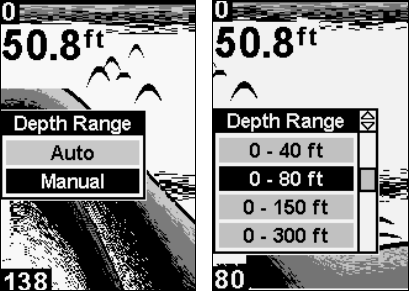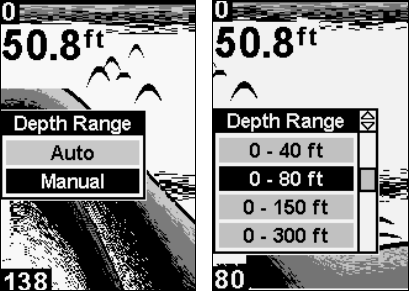
39
If the transducer with a built-in temperature sensor is connected, a
digital display for water temperature also will be shown. This tempera-
ture display can be turned on and off.
Depth Range
When turned on, the unit automatically adjusts the depth range ac-
cording to water conditions. When in auto range mode, it always keeps
the bottom displayed in the lower portion of the screen. You can over-
ride the automatic depth range control and manually select a depth
range.
To do this, press
MENU until the DEPTH RANGE menu appears. Press ↓ to
select
MANUAL, then press MENU UP to display the RANGE SIZE menu. Use
the arrow keys to select a desired depth range. When you're finished,
press
PWR to clear the menu from the display.
This unit has the following depth ranges: 10, 20, 40, 80, 150, 300, 600,
1000 and 2000 feet.
Depth Range menu with Manual setting selected (left). Range Size
menu with 0-80 ft highlighted (right).