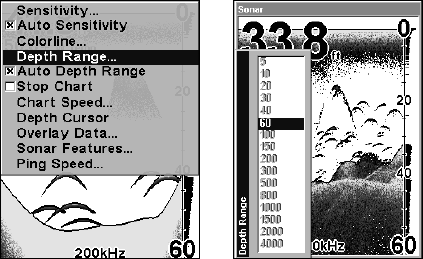
64
Sonar Page menu (left) with Depth Range command selected. The
Depth Range control scale is shown at right.
2. The Depth Range control scale appears. Press ↑ or ↓ to select a dif-
ferent depth range. A blue bar highlights the selected range. The
lighter numbers cannot be selected.
3. When the new range is selected, press
EXIT to clear the menu.
Depth Range - Manual
You have complete control over the range when the unit is in the man-
ual mode. There are 16 depth ranges, from 5 feet to 4,000 feet.
To switch to Manual Depth Range:
1. First, turn off automatic depth range. From the Sonar Page, press
MENU|↓ to AUTO DEPTH RANGE|ENT.
2. Press ↑ to
DEPTH RANGE|ENT and the Depth Range control scale appears.
3. Press ↓ or ↑ to select a different depth range. A horizontal black bar
highlights the selected range.
4. When the new range is selected, press
EXIT to clear the menu.
To turn Auto Depth Range on again:
From the Sonar Page, press MENU|↓ to AUTO DEPTH RANGE|ENT|EXIT.


















