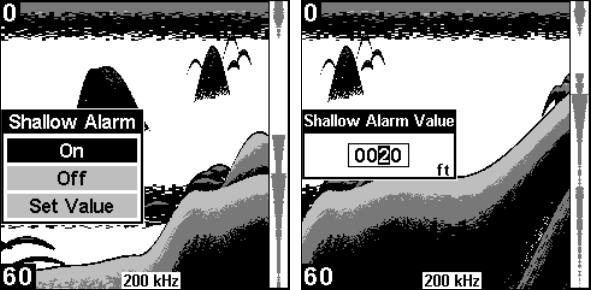
48
vessel enters water that is more shallow than the alarm's setting. The
deep alarm sounds a tone your vessel enters water that is deeper than
the alarm's setting.
Shallow Alarm
To set the shallow alarm depth, repeatedly press MENU until SHALLOW
ALARM appears.
Shallow Alarm menu (left). Shallow Alarm Value Dialog box (right).
Press ↓ to SET VALUE. The Shallow Alarm Value dialog box will appear.
Use ↑ ↓ to enter the first number in the dialog box, then press
MENU
DOWN
to move to the next digit. Repeat those steps until the desired
depth has been entered in the dialog box. To move the cursor back to
any of the previously entered numbers, press
MENU UP. Press PWR to
return to the Shallow Alarm menu. Use
↑ to select ON, which will turn
on the alarm, then press
PWR to clear the menu. When your vessel en-
ters water more shallow than the alarm’s setting, an alarm will sound
and a message will appear on the screen.
If the alarm goes off, press
PWR to shut it off. It will remain silent until
it is triggered again.


















