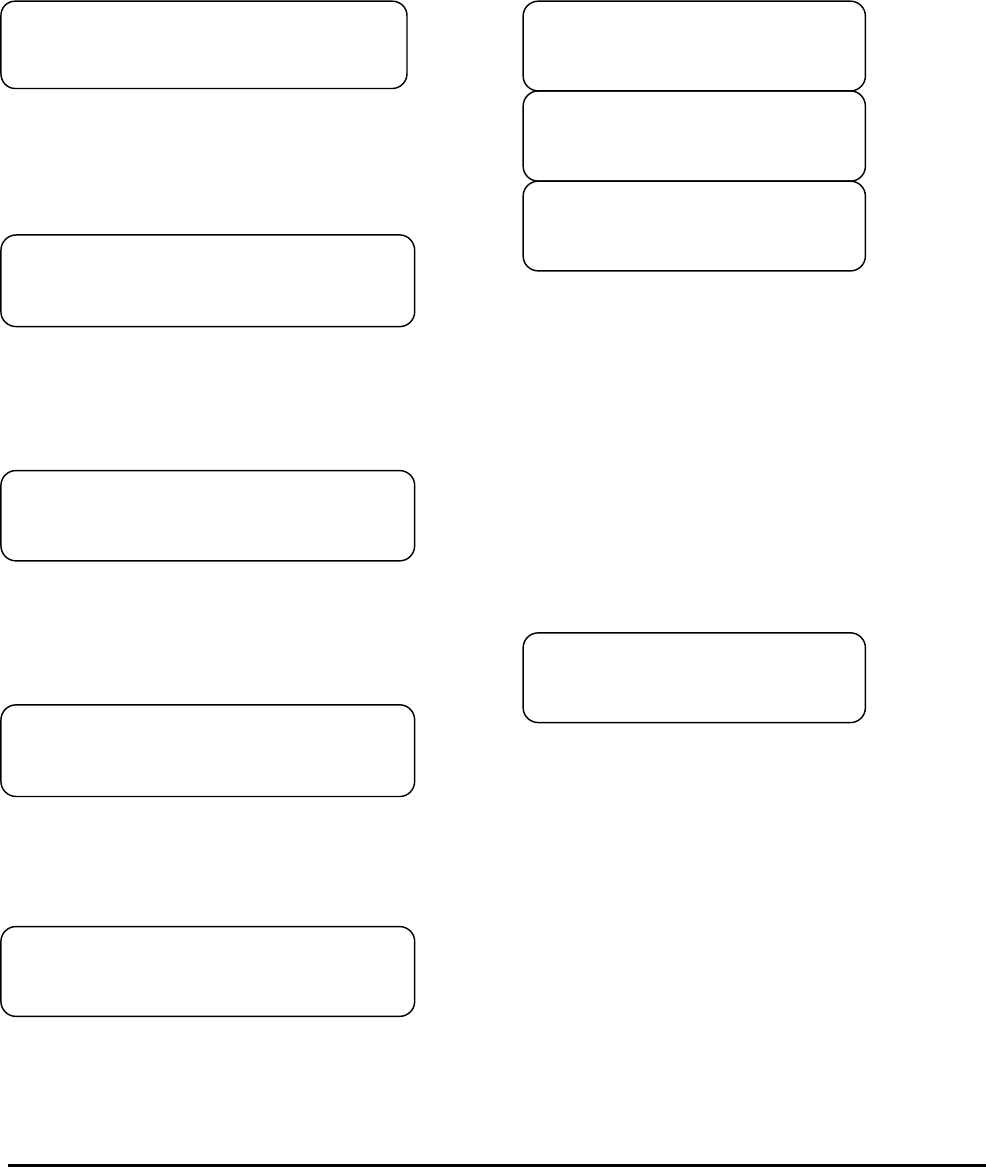
PO. Box 726 n TULSA, OK 74101 n TEL 918-627-5530 n FAX 918-641-7336 n www.nelsonheaters.com
GA-2318, R1
Sheet 10 of 15
May 2008
Pressing UP activates the selected sensor.
Pressing DOWN de-activates the selected sensor.
After pressing the UP or DOWN button for <P.Zone3>, the
program automatically accepts the selections and advances to the
next program level.
Level 4. Ambient Off Temperature Setting
PROGRAM MODE
4.Ambient Off Temp.
The default ambient off temperature is 37°F (3°C).
To move to the next level use the UP or DOWN buttons.
Press the SET button to adjust the ambient off temperature, the
temperature above which the SMMC-3 will no longer energize the
heating equipment. The minimum and maximum settings possible
are noted on the LCD.
4.Ambient Off Temp.
min.34 <37°F> Max.50
Pressing UP increases the degree setting.
Pressing DOWN decreases the degree setting.
Press the SET button to accept the chosen ambient off
temperature and advances to the next program level.
Level 5. Slab Off Temperature Setting
PROGRAM MODE
5.Slab Off Temp.
The default slab off temperature is 50°F (10°C).
To move to the next level use the UP or DOWN buttons.
Press the SET button to adjust the slab off temperature, the
temperature above which the SMMC-3 will de-energize the in-
ground heating equipment. The minimum and maximum settings
possible are noted on the LCD.
5.Slab Off Temp.
min.41 <50°F> Max.68
Pressing UP increases the degree setting.
Pressing DOWN decreases the degree setting.
Press the SET button to accept the chosen slab off temperature
and advances to the next program level.
Level 6. Setting the Relay Hold Time
PROGRAM MODE
6.Relay Hold Time
The default relay hold time is 3.0 hours for all zones.
To move to the next level use the UP or DOWN buttons.
Press the SET button to adjust the relay hold time for the
snow melting zones. The relay hold time is the amount of time
the snow melting zone remains energized after the moisture
sensor is dry. Each of the 3 zones is set independently, in 0.5
hour increments. The minimum and maximum settings
possible are noted on the LCD. The relay hold times for all 3
sensors must be stepped through before this operation is
complete.
6.Relay Hold Time Z1
min.0 <3.0H> Max.10
6.Relay Hold Time Z2
min.0 <3.0H> Max.10
6.Relay Hold Time Z3
min.0 <3.0H> Max.10
Pressing UP increases the relay hold time.
Pressing DOWN decreases the relay hold time.
Press the SET button to accept the chosen relay hold time
and advance to the timing for the next zone.
After the hold time for Zone 3 has been set the program
automatically returns to programming Level #1 “Temperature
Unit Selection”. To exit the programming sequence and return
to normal control operation press the BACK button.
Temperature Stand-by
Whenever the ambient air temperature exceeds the ambient
off temp, the SMMC-3 goes into a “temperature stand-by”
mode, at which time all moisture sensors are de-activated. As
soon as the ambient air temperature drops below the ambient
off temp, the sensors are reactivated and operation begins as
normal.
Outside T = 10°F
Temperature Stand-by

















