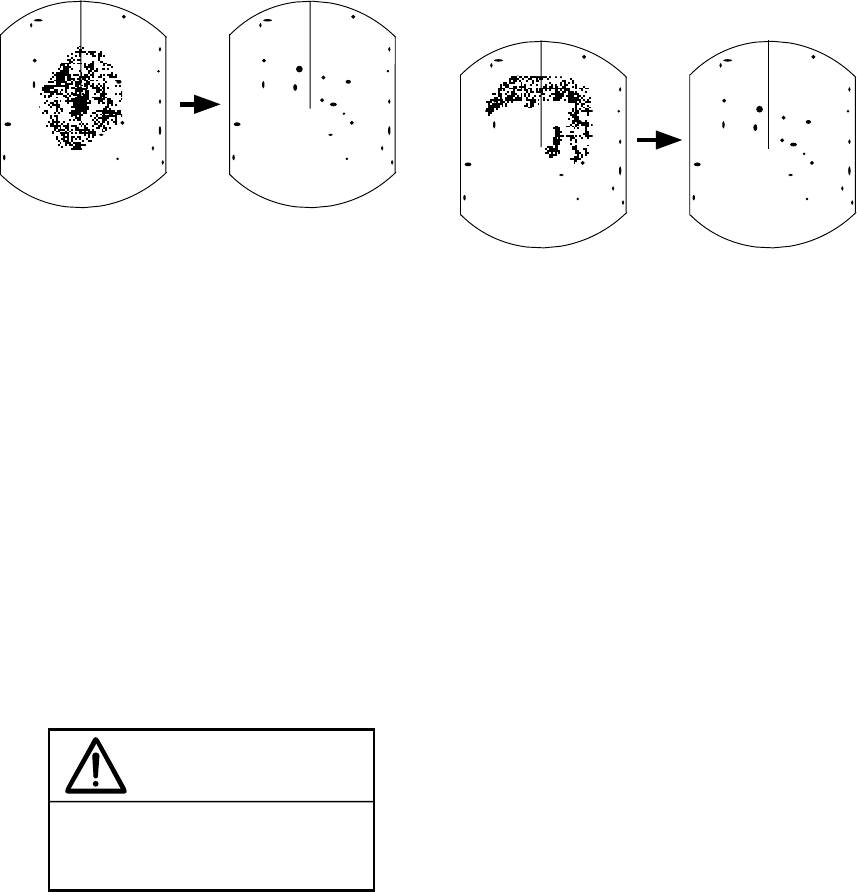
2-4
Adjusting the A/C SEA control
The proper setting of the A/C SEA should be
such that the clutter is broken up into small
dots, and small targets become distinguish-
able.
If the control is set too low, targets will be
hidden in the clutter, while if it is set too high,
both sea clutter and targets will disappear
from the display. In most cases adjust the
control until clutter has disappeared to lee-
ward, but a little is still visible windward.
1. Confirm that the sensitivity is properly ad-
justed, and then transmit on short range.
2. Adjust the [A/C SEA] control so small tar-
gets are distinguishable but some clutter
remains on the display.
Sea clutter at
display center
A/C SEA control adjusted;
sea clutter suppressed.
Figure 2-3 How to adjust the A/C SEA
control
Tip for adjusting the A/C SEA
A common mistake is to over-adjust the cir-
cuit so all the clutter is removed. As an ex-
ample set up for maximum A/C SEA. You will
see how the center of the display becomes
dark. This dark zone can be dangerous (tar-
gets may be missed), especially if the sensi-
tivity is not properly adjusted. Always leave a
little clutter visible on the display to be sure
weak echoes will not be suppressed. If there
is no clutter visible on the display, turn off the
circuit.
2.9 Adjusting the A/C RAIN
Control
(reducing rain clutter)
The vertical beamwidth of the scanner is de-
signed to see surface targets even when the
ship is rolling. However, by this design the
scanner will also detect rain clutter (rain,
snow, hail, etc.) in the same manner as nor-
mal targets. Figure 2-4 shows the appear-
ance of rain clutter on the display.
Adjusting A/C RAIN
When rain clutter masks echoes, adjust the
[A/C RAIN] control. This control splits up
these unwanted echoes into a speckled pat-
tern, making recognition of solid targets
easier.
Appearance of
rain clutter
A/C RAIN control adjusted;
rain clutter suppressed.
Figure 2-4 Effect of A/C RAIN
Note: In addition to reducing clutter, the [A/C
RAIN] control can be used in fine weather to
clarify the picture when navigating in confined
waters. However, with the circuit activated the
receiver is less sensitive. Therefore, turn off
the circuit when its function is not required.
Automatic adjustments of A/C SEA
and A/C RAIN
Push the [A/C AUTO] key. “A/C AUTO” ap-
pears at the bottom left-hand corner of the
display when the A/C AUTO circuit is on. You
can fine tune by adjusting the [A/C SEA], [A/
C RAIN] and [GAIN] controls.
Turn off the A/C SEA control when
its use is not required; the control
can erase weak targets.
CAUTION


















