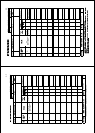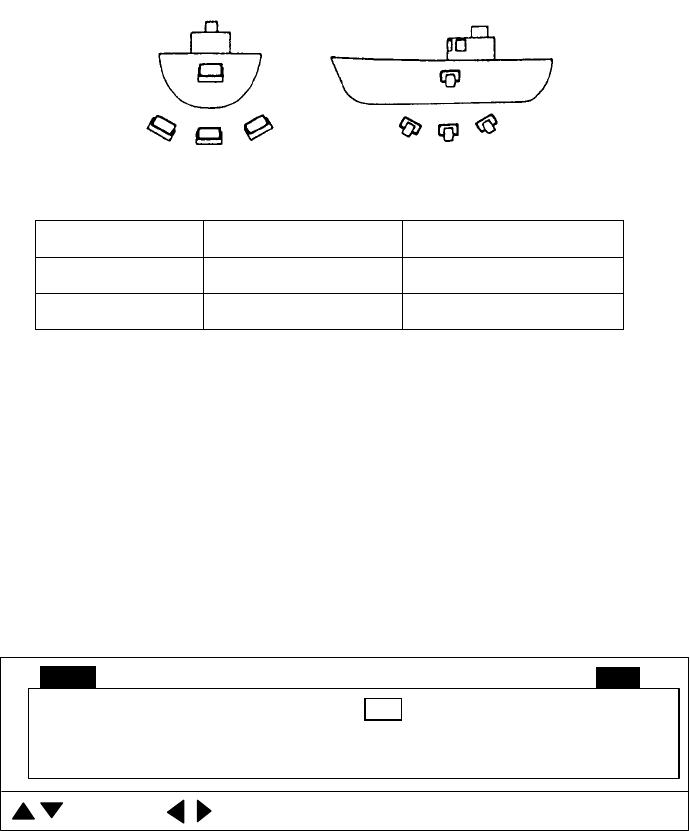
38
6. Press [] [] to select ROLL ANGLE or PITCH ANGLE.
7. Press [] [] to adjust (-10° to +10°).
By using a clinometer or other means, measure ship’s semi-permanent inclination angle. Take
the polarity of the angle as follows. For example, if the stern is 3° down, set -3°.
0
+ –
0
+ –
+ -
ROLL ANGLE Starboard up Starboard down
PITCH ANGLE Stern up Stern down
8. Press the [MENU] key several times to close the menu.
3.5 System Back Up
After setting the equipment follow the procedure below to back up system settings. Backup data
can be loaded in the event of equipment trouble, to restore previous system settings.
1. Press the [MENU] key to display the user menu.
2. Press the cursor pad to select SYS at the top of the menu.
NOYES
: SELECT
: CHANGE
MENU: END
MENU
COM1 COM2 HORZ VERT ES SHORT-CUT SYS
GO TO SYS MENU
Display to select the system menu
3. Press [] to select GO TO SYS MENU.
4. Press [] to select YES.
The system menu appears.