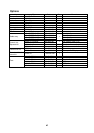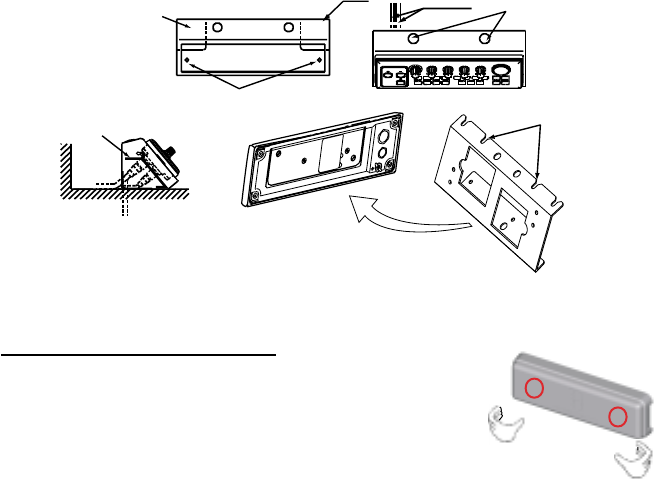
1. MOUNTING
1-5
1.1.4 Blackbox type
The blackbox type requires a VGA monitor, connected via the interface unit
IF-8000. Supply commercial monitor and interconnection cable (Max. length 15
m with Dsub-15P connectors of male, three rows of 15 pins). The monitor used
should satisfy the specifications shown below.
•
VGA type
•
ANALOG RGB 0.7 Vpp, positive polarity
•
TTL level H, V, Negative polarity
Note: The LCD monitor MU-151C does not require the interface unit IF-8000.
For details, see the operator’s manual for MU-151C.
1.2 Control Unit
For blackbox type, fix the control unit to the mounting plate (supplied as
accessories).
See the parts list of FP06-01120 and outline drawings at the back of this manual.
1. Fix the mounting plate to the place selected with two self-tapping screws
(5X20, supplied).
2. Fix the bracket to the control unit with two hex. screws (M4X12, supplied).
3. Insert the screwdriver from the top of the mounting plate holes and then
tighten two hex. screws (M4X12) loosely.
4. Attach the control unit to the mounting plate, and fasten two hex. screws
tightly.
5. Attach two cosmetic caps to the holes at the top of the mounting plate.
Cable entrance hole
Mounting plate
Cable
Tapping screws (5X20)
Fasten the screws to fix
the bracket.
Bracket
Bracket
Insert to the hex.
screws tightened
at step 3.
Cable can be passed this direction.
6. Attach hard cover to protect the control unit.
How to remove the hard cover
Place your thumbs at the locations shown with
circles in the illustration at right, and then lift the
cover while pressing it with your thumbs.