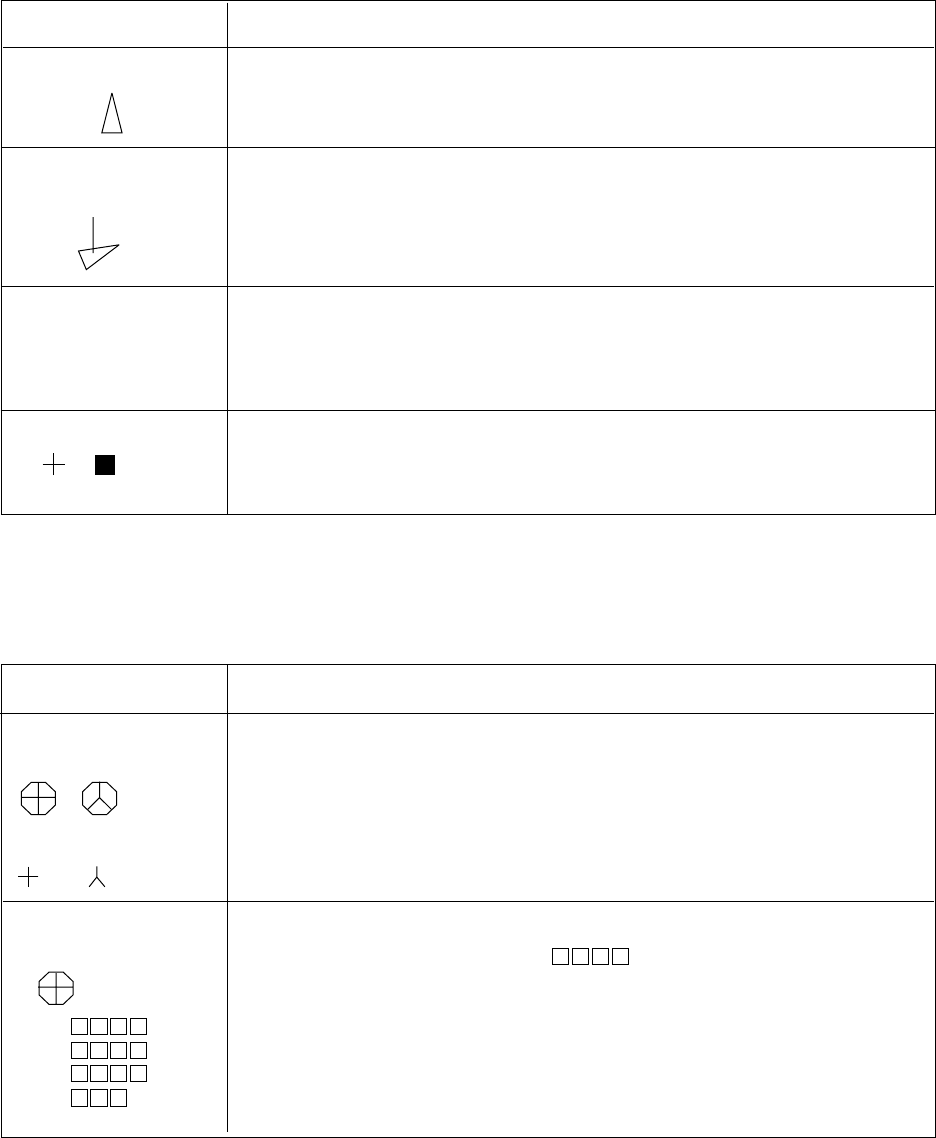
4-4
Mark/Data Description
Shows own ship’s present position. The direction of the arrow shows
ship’s heading. This mark moves with ship’s movement in the * true
motion mode. On all other modes it is fixed at the screen center.
Own Ship’s Mark
When the CSH-23/24 is connected to a gyrocompass the mark is called
the north mark and points North. If there is no gyrocompass input
it is the heading mark and points in the direction of own ship’s heading.
* North Mark
(or Heading Mark)
Heading Data
This data requires gyrocompass input. Bearing is displayed in
32-azimuth (N, N/E, etc.). Bearing can also be displayed in figures
(for example, "360") by calling up the SYSTEM menu and selecting
BRG READOUT-Course.
Trackball Mark
Sets own ship’s mark location for off-center display; sets location for
mark input. The trackball (or arrow keys on the remote control box)
controls this mark.
Erasable Marks and Data
Mark/Data Description
Latest Event Mark
Data
The position data of the latest event mark, that is, horizontal range (
→),
current depth (↓) and bearing. ( ) shows the latest event mark’s
original depth, and remains unchanged regardless of ship’s movement
or tilt angle. When the event mark is erased the above data disappears
from the screen.
To erase an event mark, place the trackball mark on the event mark
and press the EVENT key.
Latest Event
Mark
Event Mark
1
1
These marks depict important locations. With speed log and gyro-
compass connection these marks follow ship’s movement. In the *true
motion mode they are stationary. Ten marks, one latest and nine event
marks, can be entered. When more than ten marks are entered the
oldest is erased to make room for the latest.
→
→
↓
°B
(Continued on next page)


















