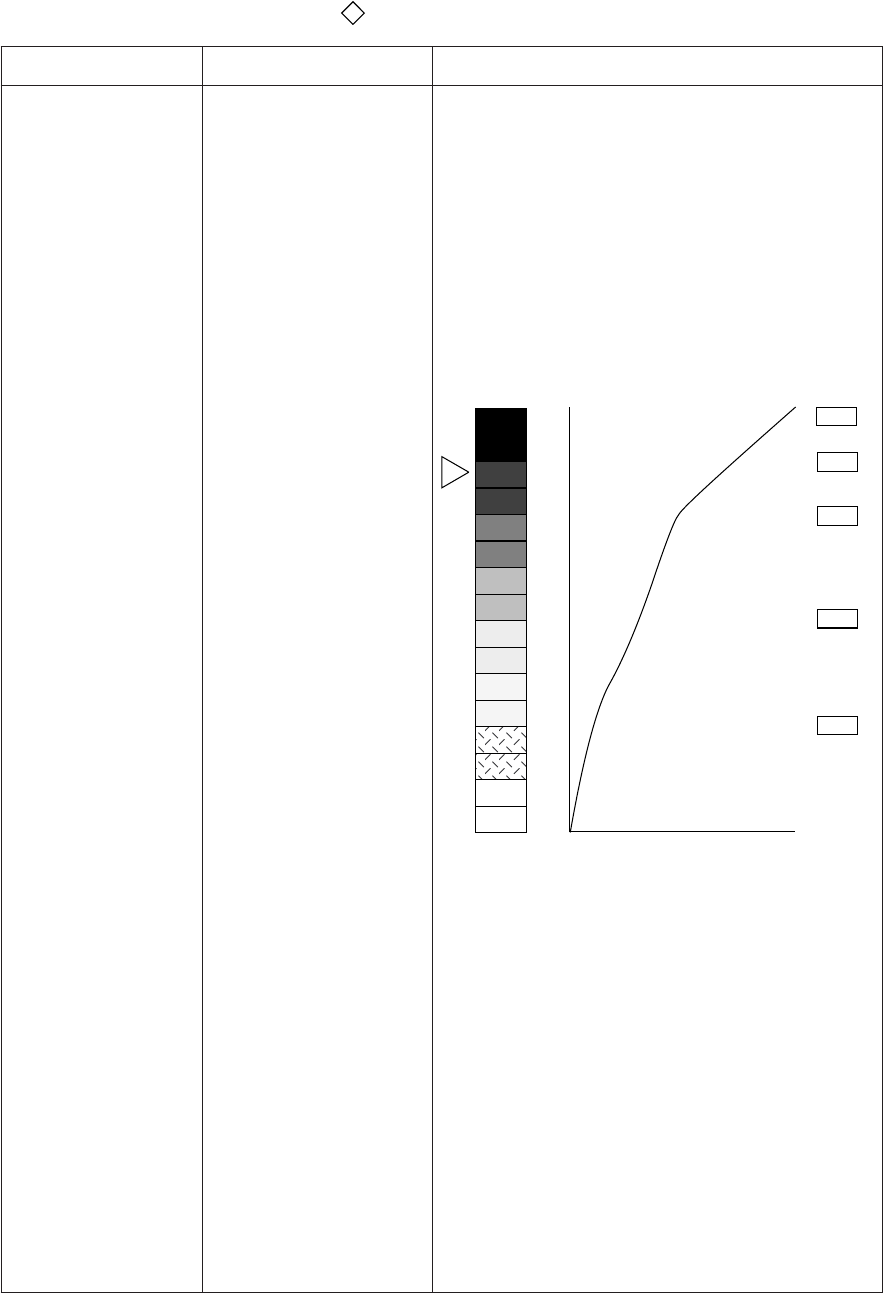
5-8
DATA SET Menu Description
The DATA SET menu can be displayed by pressing
MENU +
d
. For help, press the HELP key.
uneMmetInoitpircseD
EVRUCROLOC1ranoS
2ranoS
1rednuoSohcE
2rednuoSohcE
egnahcyamuoysecivedesehtfohcaeroF
rolocnoitatneserpsusrevlevelohcefosgnittes
"EVRUC"rehtietadetcelesuoyhcihw,evruc
gnittesatadnoSSECORPLANGISta
si2ranoStahtetoN.unemmetsysrowodniw
.desuton
ROLOCnoegnahcotmetitcelestsriF.l
ehtsserpnehtdna,unembusEVRUC
.yekUNEM
,4.onsroloctadegnahcebnacevrucroloC.2
worranwodropusserP.51dna31,11,8
ottnawuoy.onrolocnorosructesotyek
.evrucegnahc
egnahcotyekworratfelrothgirehtsserP.3
.eulav
rolocetanimretotyekUNEMehtsserP.4
nwohsyalpsideht,nehT.gnittesevruc
nosnoitcurtsniehtwolloF.sraeppawoleb
.neercseht
.detelpmocsignittesevrucroloC
sserp,unemehtesolcdnaegnahcevasoT
.yekUNEM
sserp,unemehtesolcdnaegnahclecnacoT
.yekDNE
(Continued on next page)
15
13
11
8
4
0
00 128 255
Display
color
Level
setting
255
193
104
58
18
Level
C
o
l
o
r
B
a
r


















