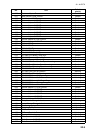20. ALERTS
20-2
20.2 Alert Box
When an alert is generated, the related alert message and alert state icon appear in
the [Alert] box, which is at the bottom right corner on the screen. An audible alarm is
additionally generated for alarms and warnings.
In addition to the alert message and alert state icon, the [Alert] box has the buzzer stop
button and provides access to the [Alert List] and [Alert Log].
Alert state icon: The state of an alert is shown with an icon. See page 20-4.
Alert message: The number and name of all active alerts appear in the message ar-
ea, with the alert of the highest priority on top always. The color of both the message
and the background change according to alert priority and alert state. See the table on
the next page.
An alert can be acknowledged from the [Alert] box or [Alert List]. An alert remains in
the [Alert] box and [Alert List] until it is acknowledged and rectified. See section 20.5.
Alert List/Alert Log button: Right-click to select [Alert List Window] or [Alert Log Win-
dow]. The background color of the button is light blue when the list or log is open. See
sections 20.5 and 20.6 for a description of the list and log.
Buzzer stop button: Click to temporarily silence the buzzer, which sounds against
alarms and warnings. See page 20-4.
Alert message
(Number and name of alert)
Alert List/Alert Log button
(Right-click to select [Alert List Window]
or [Alert Log Window].)
Buzzer stop button
(Click to stop
buzzer temporarily.)
A
lert state
icon