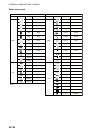INDEX
IN-5
full WPT report .................................... 12-22
importing csv, ASCII data.................... 12-18
importing FEA-2x07 data .................... 12-17
importing FMD-3xx0, FCR-2xx9 data.. 12-17
inserting waypoint ................................. 12-9
optimizing ............................................ 12-15
overview in planning.............................. 12-1
passage plan report ............................ 12-23
route bank ........................................... 12-13
SAR..................................................... 12-10
selecting for monitoring ......................... 14-1
selecting route components to display .. 14-3
stopping monitoring............................... 14-3
switching monitored to planning............ 14-5
user chart page (route planning) ........... 12-5
user charts information in
route monitoring ................................. 14-5
Waypoints page (monitoring) ................ 14-4
waypoints page (route planning) ........... 12-4
WPT table ........................................... 12-21
S
S57 charts
approved until date.................................. 9-5
chart legend ...................................9-2
, 10-3
chart object information........................... 9-7
chart update approval ............................. 9-4
display date ............................................. 9-5
permanent warnings................................ 9-3
presentation library.................................. 9-6
symbols used in ...................................... 9-6
Safety contour ..................................8-1
, 11-2
Safety depth .............................................. 8-1
SAR route.............................................. 12-10
SART
introduction............................................ 2-55
receiving................................................ 2-55
Screenshots
capturing screen.................................... 1-30
deleting................................................ 22-12
exporting ............................................. 22-12
Screenshots page ................................. 22-11
Sea clutter adjustment
automatic................................................. 2-4
manual .................................................... 2-4
Second-trace echoes .............................. 2-16
Self test page .......................................... 22-5
Sensor information box .................... 1-18
, 6-8
Sensor information, datum box ............... 1-18
Sensor set (system, local)....................... 1-25
Sensors menu ......................................... 16-2
Set and drift............................................. 3-14
Settings menu ......................................... 1-31
accessing .............................................. 22-1
CCRP .................................................. 22-14
customize page ..................................... 22-7
display test page ................................... 22-8
file export page...................................... 22-2
file import page...................................... 22-3
file maintenance page ........................... 22-4
keyboard test page................................ 22-9
screenshots page................................ 22-11
self test page......................................... 22-5
user default page ................................ 22-13
Shallow contour......................................... 8-1
Ship and route parameters...................... 21-1
SPD page................................................ 16-3
Speed input ....................................1-26
, 6-22
Split screen ............................................. 6-21
Standard page........................................... 8-4
Static trial maneuver ............................... 3-18
Status bar
chart display ............................................ 6-3
radar, chart radar................................... 1-13
STBY TX button ........................................ 2-1
Stern marker ........................................... 2-34
T
TARGET DATA key .................................. 4-7
Target list (TT, AIS)................................. 3-10
TARGET LIST key .................................. 3-10
Targets page ............................................. 8-9
Tidal report ............................................ 13-10
Time ........................................................ 1-30
Tips ................................................1-34
, 6-21
Track
erasing .................................................. 5-14
setup ..................................................... 5-13
Trackball Control Unit RCU-026................ 1-4
Tracking page ........................................... 8-7
TRAIL key ............................................... 2-29
Trails
color ...................................................... 2-30
indications ............................................. 2-28
level of afterglow ................................... 2-30
own ship?s ............................................ 2-30
resetting ................................................ 2-29
suppressing trails around own ship....... 2-30
trail stabilization in true motion.............. 2-29
trail time................................................. 2-29
true or relative ....................................... 2-28
Trial maneuver
dynamic trial .......................................... 3-18
procedure .............................................. 3-19
static trial ............................................... 3-18
terminating ............................................ 3-20
trip meter resetting .................................. 6-31
True motion mode ................................... 2-19
True motion reset .................................... 6-17
TT
acquisition zone ...............................3-4
, 3-5
alert list.................................................. 3-21
association .................................4-14
, 18-10
automatic acquisition............................... 3-3
automatic acquisition zone...................... 3-4
CPA/TCPA alarm .................................. 3-16
data display ............................................. 3-9
hiding....................................................... 3-1