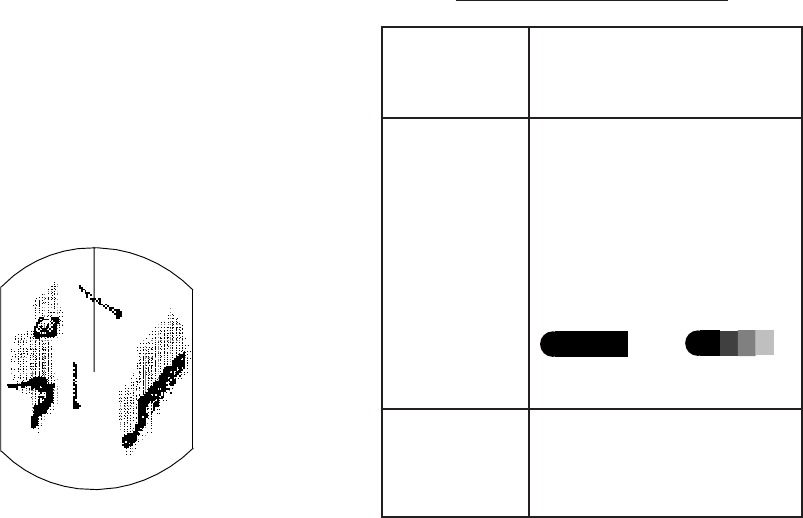
3-4
3.6 Echo Trail
You can show the movement of all radar tar-
gets relative to your vessel in afterglow. This
function is useful for alerting you to possible
collision situations.
Starting echo trail
Press the [ECHO TRAIL] key.
TRAIL, the echo trail time selected (on
“OTHER MENU”) and elapsed time appear at
the top right-hand corner of the display. Then,
afterglow starts extending from all targets.
Figure 3-7 How the echo trail feature works
Note: Trails are restarted when range or
mode is changed or zoom or shift is
turned on.
Fixed time trail
1. When the elapsed time clock counts up to
the trail time selected, the elapsed time dis-
play freezes.
2. The oldest portions of trails are erased so
only the latest trail, equal in length to the
trail time selected, is shown.
3. Trail continues.
For example, the one minute trail time is se-
lected. When the elapsed time clock counts up
to 60 seconds, the elapsed time display freezes
at “60,” but the latest one minute of trail is
erased and then trail continues.
Continuous trail
The maximum continuous trail time is 99 min-
utes and 59 seconds. When the elapsed time
clock counts up to that time the elapsed time
display is reset to zero and trail begins again.
Cancelling echo trail
Press the [ECHO TRAIL] key again.
Changing trail attributes
Trail gradation and trail time can be selected
on the OTHER MENU.
Table 3-1 Trailing attributes
nismetI
SREHTO
unem
noitpircseD
enoTliarT
ninwohsebnacsliarT
elpitlumroelgnis
stniapelpitluM.snoitadarg
htiwrennihtgnittegsliart
wolgretfaehtekiltsujemit
.radarIPPgolananano
emiTliarT
51roftesebnacsliarT
,.nim3,.nim1,.ces03,.ces
ro,.nim03,.nim51,.nim6
.suounitnoc
3.7 Guard Alarm
The guard alarm allows the operator to set the
desired range and bearing for a guard zone.
When ships, islands, landmasses, etc. violate the
guard zone an audible alarm sounds and the
offending target blinks to call the operator’s at-
tention.
Selection of guard zone type
The guard alarm can be set to sound when a
target enters or exits the guard zone. You can
select which type of guard alarm you want
through the menu.
In alarm
The alarm sounds on targets entering the guard
zone. “G (IN)” appears at the top right-hand
corner when the In alarm is selected.
Out alarm
The alarm sounds on targets exiting the guard
zone. “G (OUT)” appears at the top right-hand
corner when the Out alarm is selected.
Single
Multiple


















