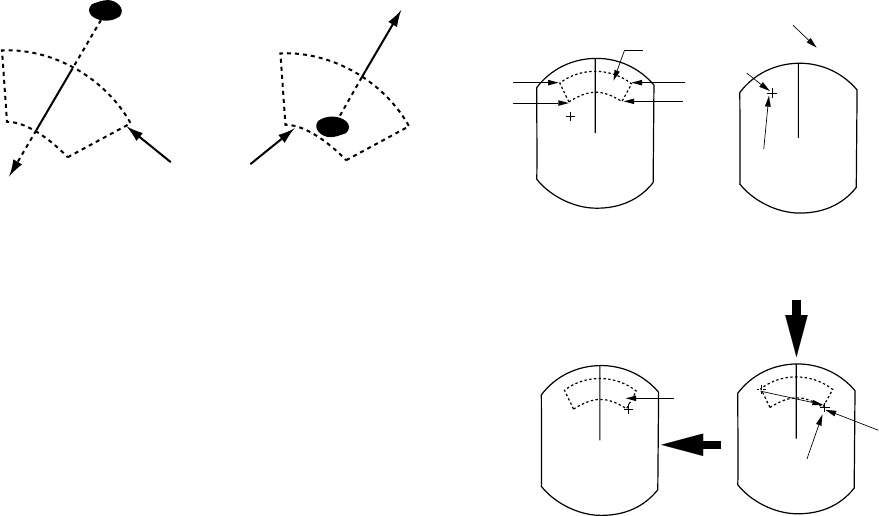
3-5
IN ALARM
OUT ALARM
Guard
zone
Dashed line:
no alarm
Figure 3-8 In and Out alarm
Setting a guard zone
Preparation
1. Press the [MENU] key, and then select
“OTHER MENU,” and press the [ACQ/EN-
TER] key.
2. Select “15. Guard Mode” and “In” (alarm
on target entering zone) or “Out” (alarm on
target exiting zone) by operating the
trackball.
3. Press the [ACQ/ENTER] key.
4. Press the [MENU] key to close the menu.
To set a guard zone
1. Mentally create the guard zone you want to
set. For example, the guard zone shown in
Figure 3-9 (1).
2. Operate the trackball to set the cursor on
point A or B. Press the [GUARD ALARM]
key. “*G (IN)” or “*G (OUT)”, with aster-
isk blinking, appears at the top right-hand
corner of the display. See Figure 3-9 (2). (The
asterisk indicates the guard zone is partially
set.)
3. Operate the trackball to set the cursor on
point C or D. See Figure 3-9 (3).
4. Press the [GUARD ALARM] key. The as-
terisk disappears. See Figure 3-9 (4).
Guard zone
to set
* G (IN)
(2) Drag cursor to
top left corner of
zone and press
[GUARD ALARM].
Asterisk blinking
Drag cursor
here.
(1) Mentally create
the guard zone to set.
G (IN)
(3) Drag cursor to
bottom right corner
of zone and press
[GUARD ALARM].
(4) Guard zone
completed.
G (IN)
Guard
zone
Drag cursor
here.
A
B
C
D
A
C
Figure 3-9 How to set the guard zone
Silencing the audible alarm
Any radar targets violating the guard zone will
trigger the audible alarm. You can silence the
audible alarm by pressing the [GUARD
ALARM] key. When this is done, “G(ACKN)”
replaces “G(IN).” This means the alarm is ac-
knowledged. Press the key again to reactivate
the alarm.
Cancelling the guard zone and alarm
Press and hold down the [GUARD ALARM]
key until the guard zone disappears.


















