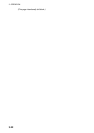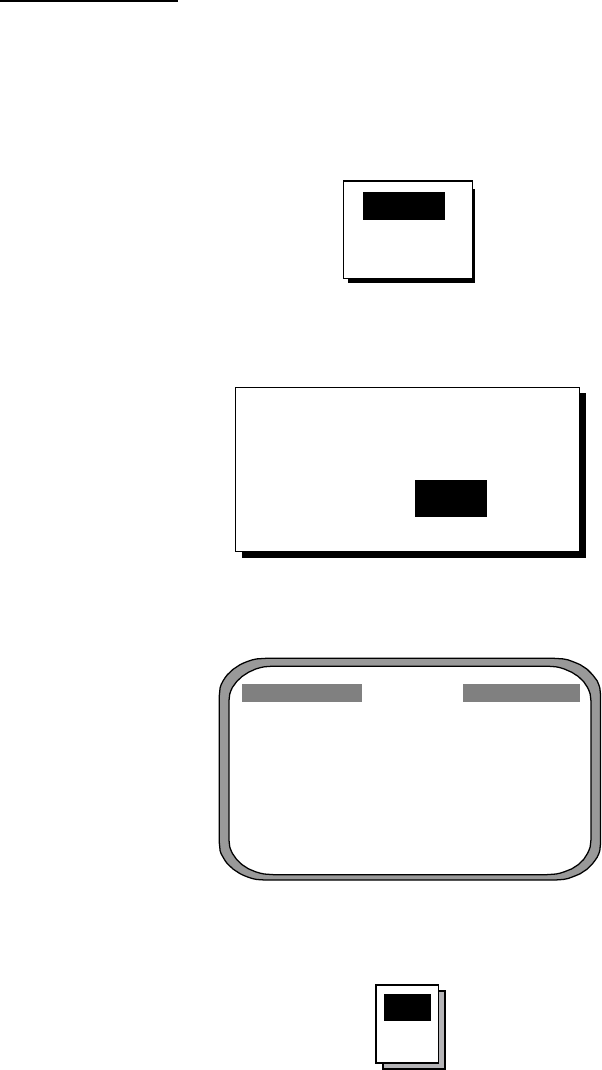
4. MAINTENANCE, TROUBLESHOOTING
4-6
Diagnostic test3
This test checks the buzzer signal/contact for proper operation.
1. Press the [MENU] key to open the menu.
2. Choose SYS SETUP and then press the [ENT] key.
3. Choose TEST? and then press the [ENT] key.
TEST1
TEST2
TEST3
Test menu options
4. Choose TEST3 and then press the [ENT] key.
TEST START?
(STOP: PWR OFF)
ARE YOU SURE?
YES NO
Test start prompt
6. Press ◄ to choose YES and then press the [ENT] key.
ALARM
ALARM: OFF
ALARM menu
7. Press the [ENT] key.
ON
OFF
ALARM options
8. Choose OFF or ON as appropriate and then press the [ENT] key.
OFF: Buzzer sound goes off, alarm contact signal is closed, and alarm
sounds continuously.
ON: The buzzer sounds and the alarm contact is open.
9. To quit the test, turn off the processor unit.