XM Satellite Radio
GPSMAP 400/500 Series Weather Supplement 15
XM Satellite Radio
To use XM Satellite Radio features, you must have a Garmin XM satellite
radio receiver connected to your chartplotter and to the audio input of your
boat. You must also have a subscription to XM Satellite Radio. Go to
www.garmin.com/xm for more subscription information.
Using XM Radio
Selecting an XM Radio Channel
1. From the Home screen, select > .
2. Complete an action:
• To select a specic XM channel within the selected category, select up
or down on the .
• To enter an XM channel number manually, select
, enter a channel number, and select .
Customizing the Channel Guide
XM Radio channels are grouped in categories. You can select the category of
channels that appear in the channel guide.
1. From the Home screen, select > > >
.
2. Select a category, and select .
XM Presets
The XM presets list is a customizable channel category. You can save your
favorite channels to the presets list.
Saving an XM Channel to the Presets List
1. From the Home screen, select > .
2. Complete an action:
• To select a specic XM channel within the selected category, select up
or down on the .
• To enter an XM channel number manually, select >
.
3. Select .
Adjusting XM Radio Volume
Volume control is not available when using a GDL 30 or GDL 30A.
1. From the Home screen, select > .
2. Complete an action:
• To turn the XM radio volume off or on, select .
• To adjust the volume level, select , select and hold or
, and select .