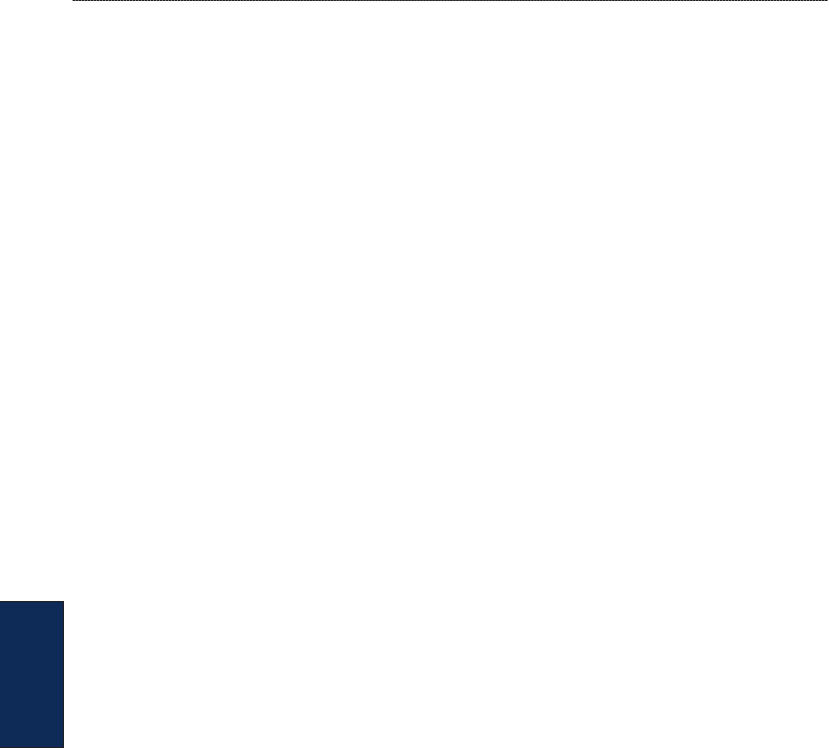
34 GPSMAP
®
4000/5000 Series Owner’s Manual
Conguring the Chartplotter
Conguring the
Chartplotter
To enable or disable NMEA 0183 output sentences:
1. From the Home screen, select Congure > Communications > NMEA 0183 Setup > Output
Sentences.
2. Select a setting (Sounder, Route, System, or Garmin).
3. Select the NMEA 0183 output sentence.
4. Select Off to disable, or select On to enable, the NMEA 0183 output sentence.
NMEA 2000 Setup—view and congure the devices connected to the NMEA 2000 network and set
bridging to On, Off, or Auto.
Device List—lists the NMEA 2000 devices on your network. If a NMEA 2000 device has
conguration options or settings, select the device for a list of options.
Output Bridging—output bridging occurs when a chartplotter takes NMEA 0183 data it receives
from any source, formats it into NMEA 2000 data, and then sends it over the NMEA 2000 bus.
Select On or Off to enable or disable this function for the chartplotter. Select Auto to allow the
chartplotters on the network to negotiate with each other to determine which chartplotter will
perform this function. There should not be more than one chartplotter on the network bridging
NMEA 0183 data over the NMEA 2000 bus.
Wireless Devices—allows wireless devices, such as a remote control or optical mouse to
communicate with the chartplotter.
Preferred Sources—allows selection of a preferred device when more than one source is available
for the same function.
Marine Network—review all connected Garmin Marine Network devices. See page 37.
Setting Alarms
You can set the unit to sound an audible alarm when certain conditions are met. By default, all
alarms are turned off.
To set an alarm:
1. From the Home screen, select Congure > Alarms.
2. Select an alarm category.
3. Select an alarm.
4. Select On to turn the alarm on, and then specify alarm information.
Setting Navigation Alarms
To set a navigation alarm, from the Home screen, select Congure > Alarms > Navigation.
Arrival—set an alarm to sound when you are within a specied distance or time from a turn or
destination waypoint.
Type
—select whether you want arrival alarms to sound only when nearing destinations or when
nearing turns and destinations. Set to Off to disable arrival alarms.
Activation—select whether the arrival alarm triggers on time to arrival or distance to arrival.
Change Time/Change Distance
—if you have Activation set to Time, select Change Time to set
the number of minutes before arrival that the alarm should sound. If you have Activation set to
Distance, select Change Distance to set the distance before arrival that the alarm should sound.
Use the ROCKER (GPSMAP 4000 series) or onscreen keyboard (GPSMAP 5000 series) to
change the time or distance.
•
•
•
•
•


















