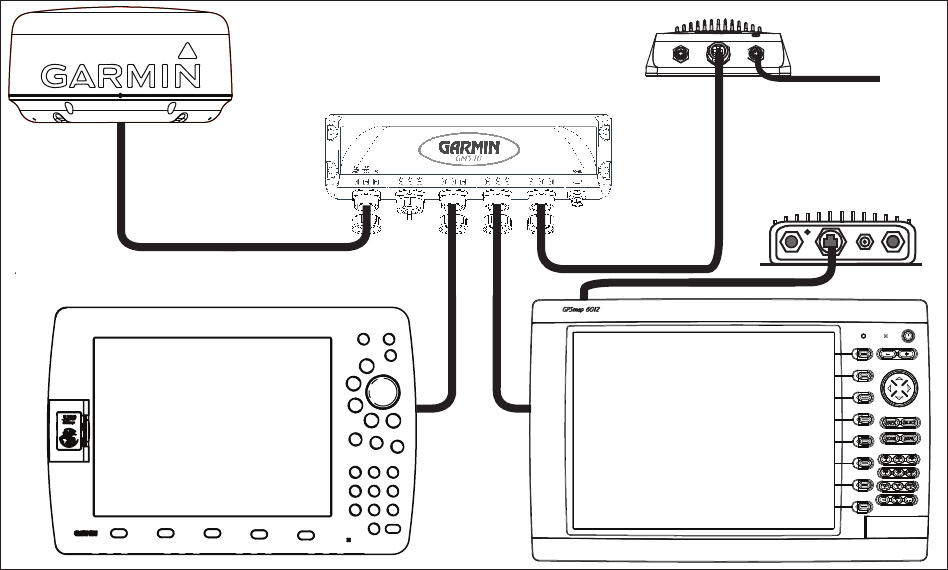
GPSMAP 6000/7000 Series Installation Instructions 11
Connecting a GPSMAP 6000/7000 Series Chartplotter to an Existing Garmin Marine Network
x
x
x
x
x
x
x
x
xxxxxxxxxxxxxxxxxxx
Garmin
GPSMAP 6000/7000
series chartplotter
GSD
22 sounder unit
To transducer
Garmin marine radar
Garmin
GPSMAP
3000 series
chartplotter
GMS 10 marine network port expander
GDL
30A
XM weather receiver
NOTES:
Every device connected to the Garmin Marine Network must be connected to the power supply for the boat. These diagrams show the
network connections; however, they do not show the power connections. Wire each device according to the appropriate installation
instructions.
These diagrams show the Garmin Marine Network connections; however, they do not show NM
EA 2000 or NMEA 0183 connections.
When connecting a GPSMAP 6000/7000 series chartplotter to an existing Garmin Marine Network, the GMS 10 can be used but is not
necessary. The GPSMAP 6000/7000 series chartplotter has three network ports and acts as a port expander. Wire the GPS antenna and
additional NMEA devices to either an existing chartplotter or the new GPSMAP 6000/7000 Series chartplotter. The existing chartplotter and
the new GPSMAP 6000/7000 series chartplotter share NMEA 0183 data and Garmin Marine Network data.
•
•
•


















