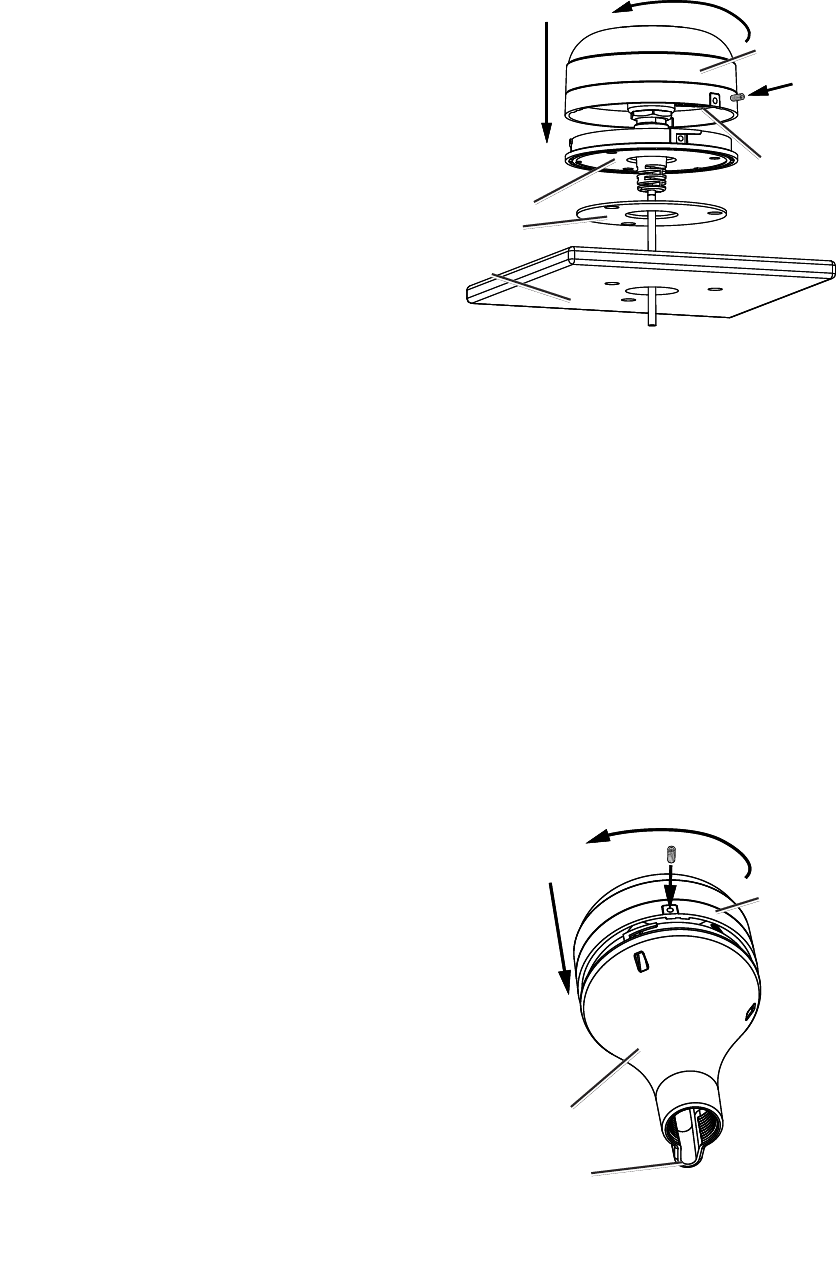
GPSMAP 6000/7000 Series Installation Instructions 5
Surface-mounting the GPS 17x Antenna
1. Use the surface-mount bracket as your mounting template, using the following steps:.
Use a center punch to mark the three screw locations on the surface.
Use a pencil to trace the cable-hole in the center of the bracket.
Set the surface-mount bracket aside. Do not drill through the surface-mount
bracket.
2. Drill
1
/
8
in. (3 mm) pilot holes at the three marked locations.
NOTE:IfyouaremountingtheGPS17xonberglass,itisrecommendedtouse
a countersink bit to drill a clearance counterbore through the top gelcoat layer (but
no deeper). This will help to avoid cracking in the gelcoat layer when the screws are
tightened.
3. Use a 1 in. (25 mm) hole saw to cut the cable hole in the center.
4. Place the seal pad on the bottom of the surface-mount bracket. Make sure that the
screw holes align.
5. Use the included M4 screws to attach the surface-mount bracket to the mounting
surface.
6. Route the NMEA 2000 cable through the 1 in. (25 mm) cable hole and connect it to the GPS 17x.
7. Make sure the large gasket is in place on the bottom of the GPS 17x antenna, place the antenna on the surface-mount bracket
➊
, and twist
it clockwise to lock it in place
➋
.
8. Secure the antenna to the mounting bracket with the included M3 set screw
➌
.
9. Route the NMEA 2000 drop cable away from sources of electronic interference, and connect it to your NMEA 2000 network (page 8).
Pole Mounting the GPS 17x Antenna
With the pole-mount adapter attached to the GPS 17x, you can install the GPS 17x on a standard 1 in. OD pipe-threaded-pole marine mount
(14 threads per inch—not included). You can run the NMEA 2000 cable through the pole or outside the pole.
To mount the GPS 17x with the cable run outside the pole:
1. Route the NMEA 2000 drop cable through the pole-mount adapter, and place the cable in the vertical slot along the base of the pole-mount
adapter.
2. Thread the pole-mount adapter onto a standard 1 in. OD pipe-threaded-pole marine mount (14 threads per inch—not included). Do not
overtighten the adapter.
3. Connect a NMEA 2000 drop cable to the GPS 17x antenna.
4. Place the GPS 17x antenna on the pole-mount adapter
➊
and twist it clockwise to lock it in place
➋
.
5. Secure the antenna to the adapter with the included M3 set screw
➌
.
6. (Optional)WiththeGPS17xinstalledonthepolemount,lltheremaininggapinthevertical
cable slot with a marine sealant.
7. Attach the marine mount to the boat if it is not already attached.
8. Route the cable away from sources of electronic interference, and connect it to your NMEA
2000 network (page 8).
To mount the GPS 17x with the cable run through the pole:
1. Position a standard 1 in. OD pipe-threaded-pole marine mount (14 threads per inch—not
included) in the preferred location, and mark the approximate center of the pole.
2. Drill a hole using a
3
/
4
in. (19 mm) drill bit for the cable to pass through.
3. Fasten the marine mount to the boat.
4. Thread the pole-mount adapter onto the pole. Do not overtighten the adapter.
5. Route a NMEA 2000 drop cable through the pole and connect it to the GPS 17x antenna.
6. Place the GPS 17x antenna on the pole-mount adapter
➊
and twist it clockwise to lock it in place
➋
.
7. Secure the antenna to the adapter with the included M3 set screw
➌
.
8. (Optional)WiththeGPS17xinstalledonthepolemount,lltheverticalcableslotwithamarinesealant.
9. Route the NMEA 2000 drop cable away from sources of electronic interference, and connect it to your NMEA 2000 network (page 8).
•
•
•
GPS 17x
antenna
Surface-mount
bracket
Seal pad
Mounting
surface
➊
➋
➌
Rubber
gasket
GPS 17x
antenna
Surface-mount
bracket
Seal pad
Mounting
surface
➊
➋
➌
Rubber
gasket
GPS 17x
antenna
Pole-mount
adapter
Vertical cable
slot
➊
➋
➌
GPS 17x
antenna
Pole-mount
adapter
Vertical cable
slot
➊
➋
➌


















