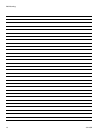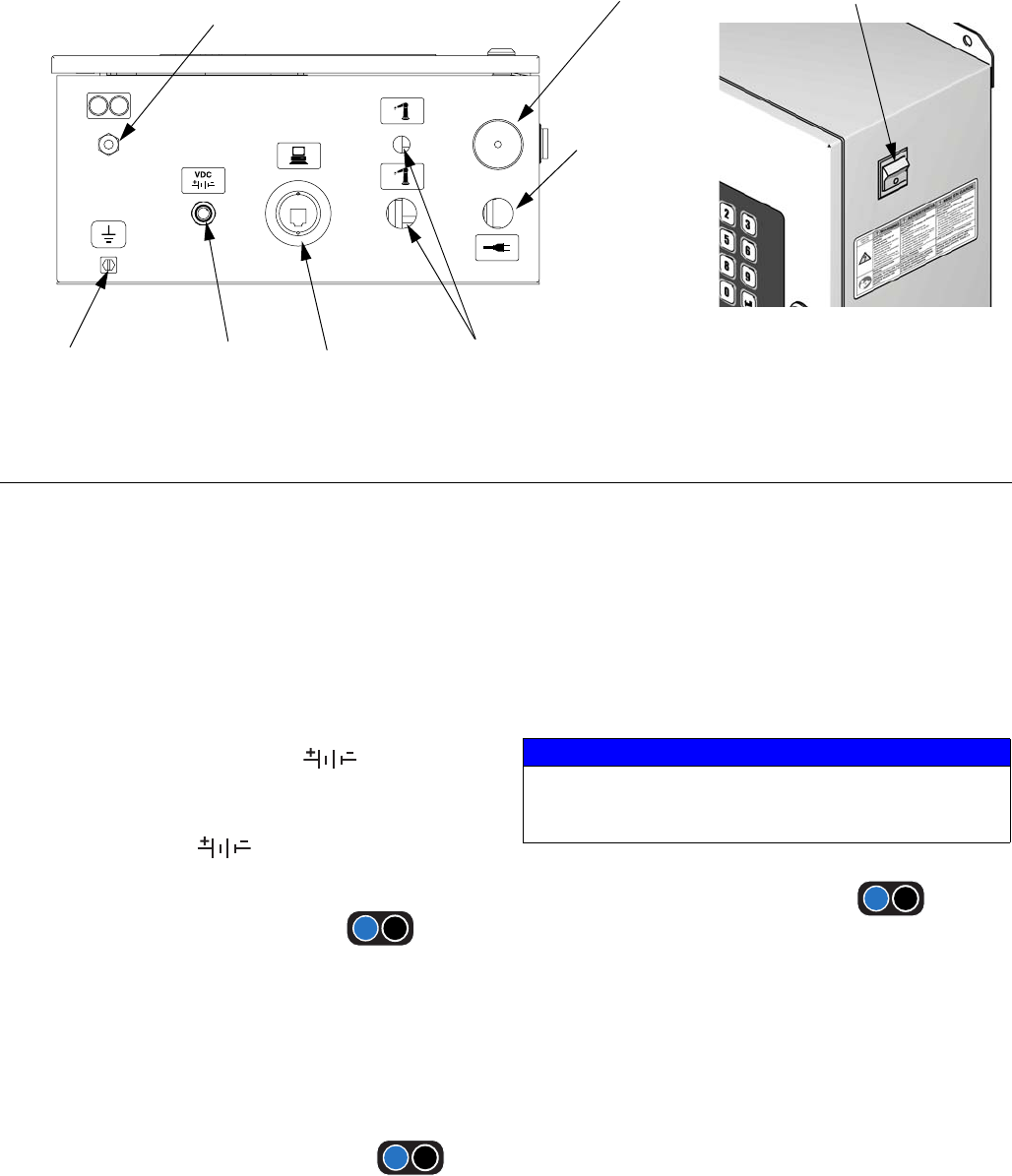
Electrical
22 3A1163A
Connect EasyKey to Fluid
Station Control
There are two 50 ft (15.2 m) cables to route between the
EasyKey and Fluid Station Control: the Fluid Station
Power Cable and the Fiber Optic Cable.
1. Connect the appropriate Fluid Station Power Cable
end to the EasyKey connector . See F
IG. 10.
2. Connect the other cable end to the Fluid Station
Control connector (J10). See F
IG. 11.
3. The Fiber Optic Cable is shipped from the factory
attached to the EasyKey connector . See
F
IG. 10.
NOTE: If you need to detach the Fiber Optic Cable from
the EasyKey, note how the cable is routed inside the
enclosure. Ensure that the door can swing open and
close without catching or pulling wires.
4. Route the opposite Fiber Optic Cable end through
the Fluid Station strain relief connector . Do
not route the cable with tight bends or kinks.
NOTE: The fiber optic cable has a minimum bend radius
of 1.6 in. (40 mm).
5. Connect the blue and black cable connectors to the
matching connectors on the fluid station circuit
board. See F
IG. 11. Insert the cable connectors until
they bottom out (approximately ¼ in. [6 mm]), then
tighten the threaded connector.
6. Tighten the strain relief connector .
F
IG. 10. EasyKey Connections and AC Power Switch
AC Power
Switch
Graco Web
Interface
Audible AlarmFiber Optic Strain
Relief Port
I/S Power Discrete I/O Cable
Connector Ports
Ground Screw
Main Power
Access Port
TI12638a TI12657a
VDC
VDC
NOTICE
To avoid cracking the circuit board, do not over-tighten
or cause excessive stress on the circuit board con-
nector.