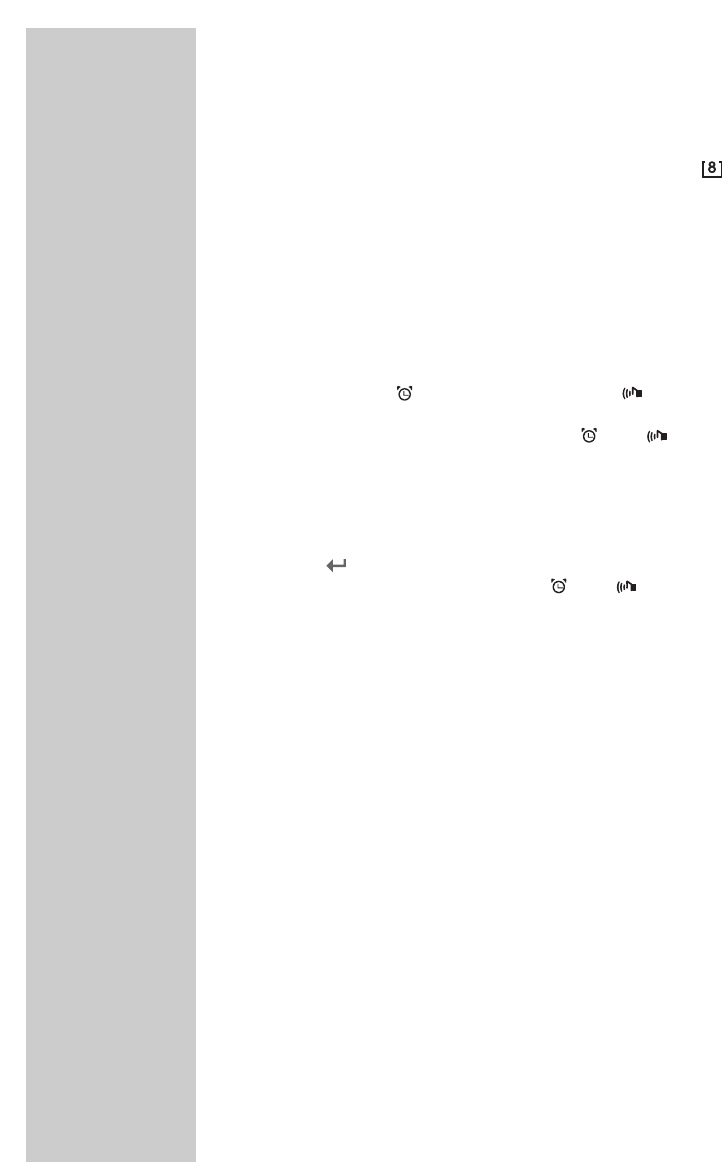
30
Deleting preset stations
1 Enter the preset station using the numerical buttons » 1 … 9«.
– Display: the frequency and the preset number, for example » «.
2 Press »MEMO AM/PM«.
– Display: The selected preset station flashes.
3 Press »C M. DEL«.
– The selected preset station is deleted.
Setting the alarm time
The alarm time is always set in the time shown on the display.
You can set the alarm as a signal tone, a radio station, or both.
1 Press »ALARM « (signal tone) or »ALARM « (radio station)
with the device switched off.
– Display: the alarm time most recently set, » « or » « flash.
Note:
If the radio is switched off, press »DISPLAY« to switch the display to
the clock, and start at step 1.
2 Enter the alarm time using the numerical buttons » 1 … 0«.
3 Press » FREQ./CLOCK« to confirm the entry.
– Display: the alarm time you entered, » « or » « stay lit.
– The device switches on at the set time with the signal tone or the radio
station most recently selected.
SETTINGS
___________________________________________________


















