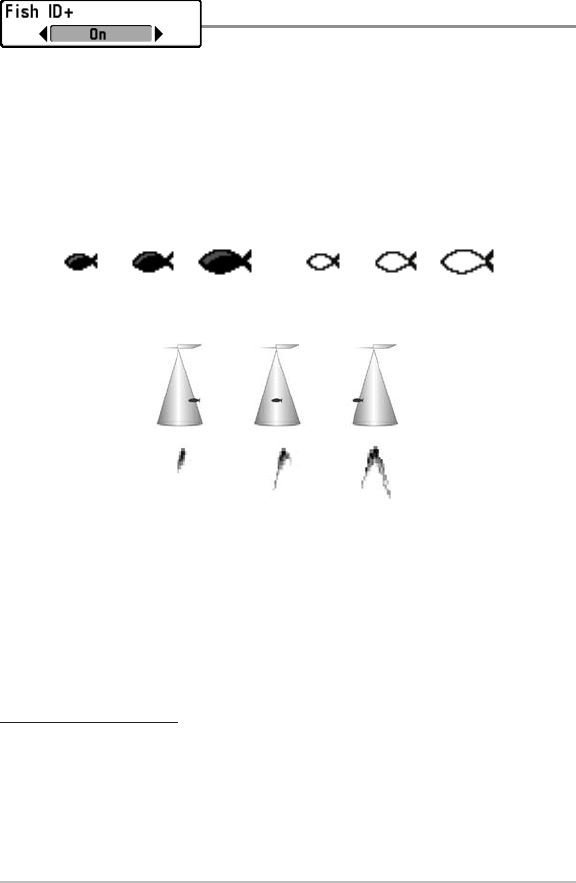
33
Fish ID+
TM
Fish ID+
TM
uses advanced signal processing to interpret
sonarreturns,andwilldisplay aFishSymbolwhen veryselectiverequirements are met.
Whenafish isdetected,afishiconanditsdepth aredisplayedabovethereturnthathas
been classified as being a fish. Three different fish size icons represent the intensity of
the sonar return, and provide an indicator of relative fish size.
Targets detected in the 200 kHz narrow beam are represented as Shaded Fish
Symbols, and targets detected in the 83 kHz wide beam are represented as Hollow
Fish Symbols.
When Fish ID+
TM
is turned off, the FishingSystem showsonlythe raw sonar returnson
thedisplay.Thesereturnswilloftenresultin"arches"formingonthedisplay,indicating
potentialtargets. Duetothetransducerbeamangle, thedistancetoa fishdecreasesas
thefish moves intothebeam, and then increases asit moves outagain, creating aFish
Arch when this distance change is shown on the display. Boat speed, chart speed, and
theposition of the fish within the sonar beam greatly affect the shape of thearch.
To turn Fish ID+ on or off:
1. Highlight Fish ID+ on the Sonar main menu.
2. Use the LEFT or RIGHT 4-WAY Cursor Control keys to turn the Fish ID+
TM
setting On or Off. (Off, On, Default = Off)
Transducer ConeandFish Arches
200 kHz,NarrowBeam Shaded
Fish Symbols
83 kHz,WideBeam
Hollow FishSymbols


















