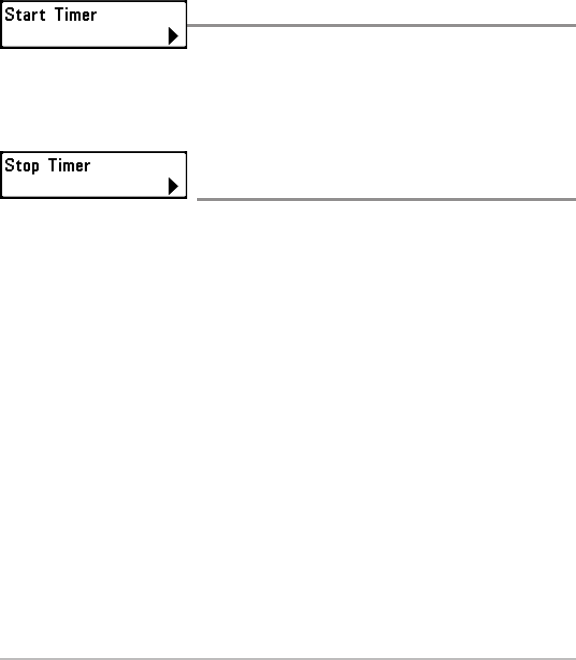
50
Alarms Menu Tab
• Save and Start: To start the Timer immediately, select Save and Start,
and press the RIGHT Cursor key.
• Save and Close: To save your settings and start the Timer at a later time,
select Save and Close, and press the RIGHT Cursor key. Also, see Start
Timer.
• Digital Readout: To display the Timer on-screen as it counts down, see
Views: To Change the Digital Readouts.
Start Timer
Settings: Press the RIGHT Cursor key to start the Timer.
Start Timer allows you to start the Timer using the saved countdown settings
in the Timer Setup dialog box. To create the Timer settings, see Timer Setup.
Stop Timer
(with the Timer running)
Settings: Press the RIGHT Cursor key to stop the Timer.
Stop Timer allows you to stop the Timer while it is counting down.


















