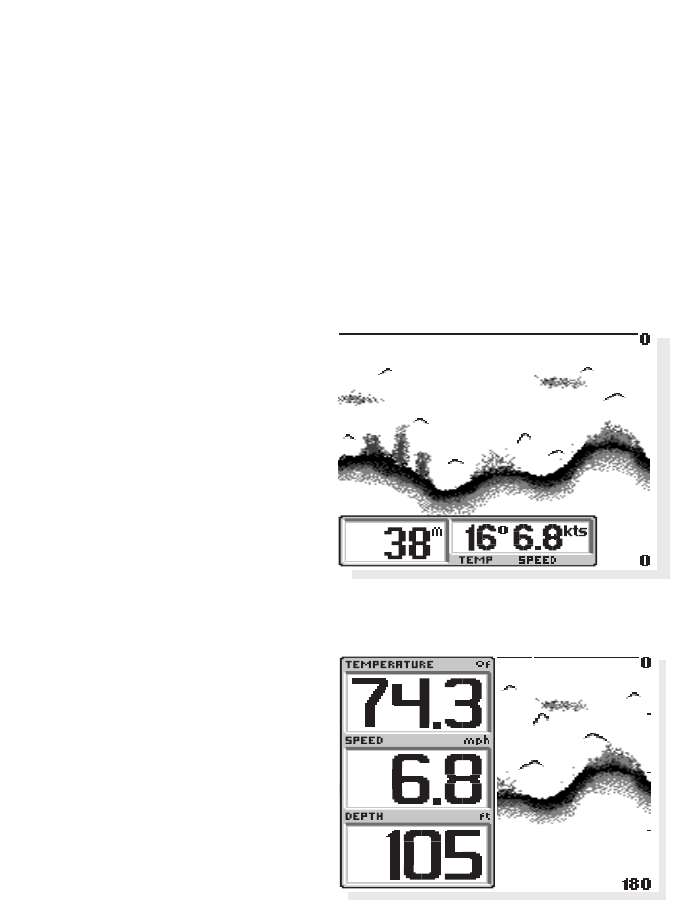
When powering the unit from a battery such as in portable
applications, you can prolong the battery life by using the
backlight at a minimum.
The three lower buttons, MENU, UP ARROW and DOWN ARROW work together
to control the 425SX menu-controlled user functions.
View. VIEW selects one of
several screen configurations or
“views” possible depending on
the transducer in use. When
using the standard transducer,
without the optional
speed/temp sensor connected,
the VIEW button toggles the
display between the full-screen
2D View and the Large Digital
Readout View.
The 2D View is the default view,
and the view which is first seen
at power-up. Pressing VIEW
again will select the Large
Digital Readout View, which
increases the size of key digital
information so that it can be
viewed from a great distance.
Normal 2D information is
displayed on the right side of
the display. Pressing VIEW again
will toggle the display back to
the 2D view.
When using the standard
transducer, with the optional speed/temp sensor connected, the VIEW button
toggles the display between the full-screen 2D View, the Chart View and the
Large Digital Readout View.
13
USING THE 425SX
CONTROL FUNCTIONS
6
2D View
Large Digit View


















