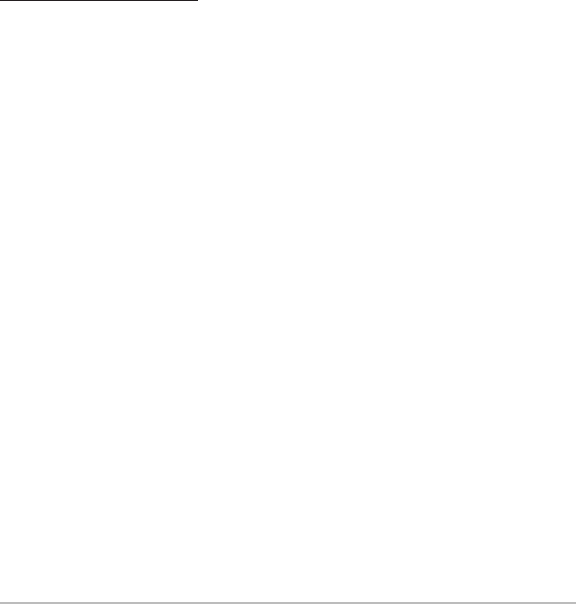
135
card. A status dialog box will appear that shows the progress of the
save as a percentage, and that displays the numbered file name
assigned to the .BMP file that is being created.
NOTE: For more information, see Snapshot and Recording View and Snapshot and
Recording X-Press™ Menu.
NOTE: Navigation is not affected by the Screen Snapshot feature. Also, if Screen Snapshot is
enabled butthereis noGPSreceiverconnected, pressingtheMARKkeywill capture thescreen
image and displayan error saying that a GPS position fix is required to create awaypoint.
NOTE: The speed of the capture depends on the type of card you use; in general, SD cards
capture the screen faster than MMC cards do.
To view screen snapshots:
1. Make sure that the optional-purchase MMC/SD card used to capture
the screen is installed in your card slot.
2. Press the VIEW key until you see the Snapshot and Recording View.
3. You can scroll through the whole list of captures in this view using the
4-WAY Cursor keys. Highlight a thumbnail (using the Up or Down 4-
Way Cursor keys), then use the Right 4-Way Cursor key to view the full
image. A border around the full-size screen capture indicates that it is
just a screen capture, not a “live” view. You can delete the highlighted
image, or all captured images, using the Snapshot and Recording X-
Press™ menu. (See Snapshot and Recording X-Press™ menu: Delete
Image and Delete All Images for more information).
NOTE: When you highlight a snapshot thumbnail, the amount of room remaining on the SD
card will be displayed.
NOTE: The waypoints thatarecreatedby asnapshot have thesame name as the fileand use
a custom waypoint icon. Snapshot filenames begin with the letter "S".
NOTE: You may view data files associated with each screen snapshot by removing the
MMC/SDcardfrom your unit and installing it in your optional-purchase MMC/SD card reader
connected toa PC. Use Windows Explorer to see the contents of yourMMC/SD card; you will
noticethata.DAT (mayshowupas.TXT)fileiscreatedforevery.BMPscreencapture;thisdata
fileincludesthethumbnailview,andisrequiredinordertobeabletoviewthescreensnapshot
from your unit, so don’t delete these files.


















