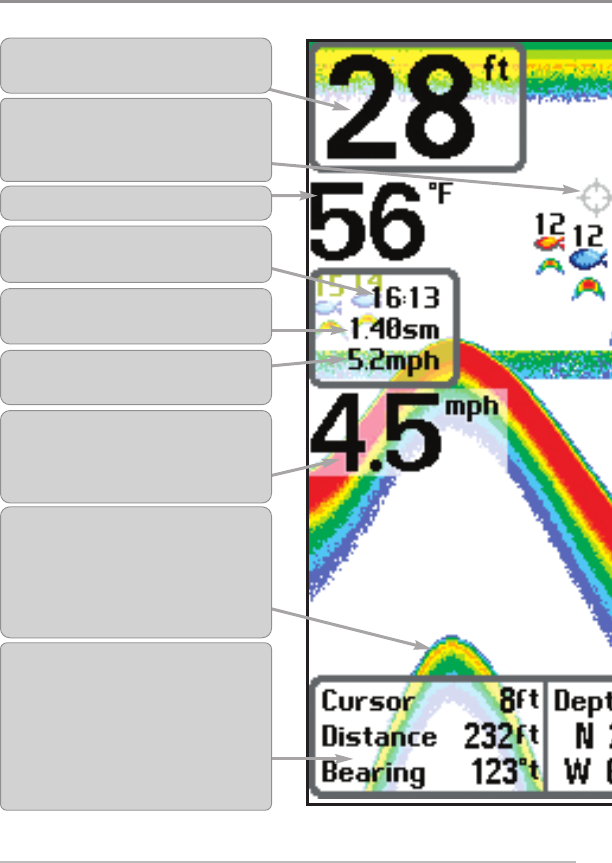
9
What’s On the Display
The 700 Series™ Fishing System can display a variety of useful information about
Depth -waterdepth; canbeset toalarmwhenthe
water becomes tooshallow.
Temperature -watersurfacetemperature.
Timer - Elapsed time with Temp/Speed Accessory
orGPSReceiver.
Distance - Distance traveled with Temp/Speed
Accessoryor GPSReceiver.
Average Speed - Average speed reading with
Temp/SpeedAccessory orGPSReceiver.
Second Sonar Return - when the sonar signal
bouncesbetweenthebottomandthesurfaceofthe
water and back again. Use the appearance of the
second return to determine bottom hardness. Hard
bottomswillshowastrongsecondreturn,whilesoft
bottoms will showa veryweakoneor none at all.
Speed-ifaTemp/SpeedaccessoryorGPSReceiver
is attached, the Fishing System can display the
speedoftheboat,andcankeepaTriplogofnautical
orstatute miles traveled.
NOTE: Entries in this view that list (with Temp/Speed or GPS Receiver) are available if either
the information from the GPS receiver will be displayed on the view.
Cursor - available in Freeze Frame and can be
positioned in the Sonar View to provide depth of a
sonarreturn andbottomdepth belowthecursor.
Cursor Dialog Box - indicates cursor depth on the
display and the depth of the bottom directly below
thecursor.TheLatitudeandLongitudeofthecursor
position, the distance to travel to the cursor
position and the bearing to the cursor position is
shown with a GPSreceiver. A waypoint can be
marked at the cursorposition for later retrieval and
use with a GPS receiver.


















